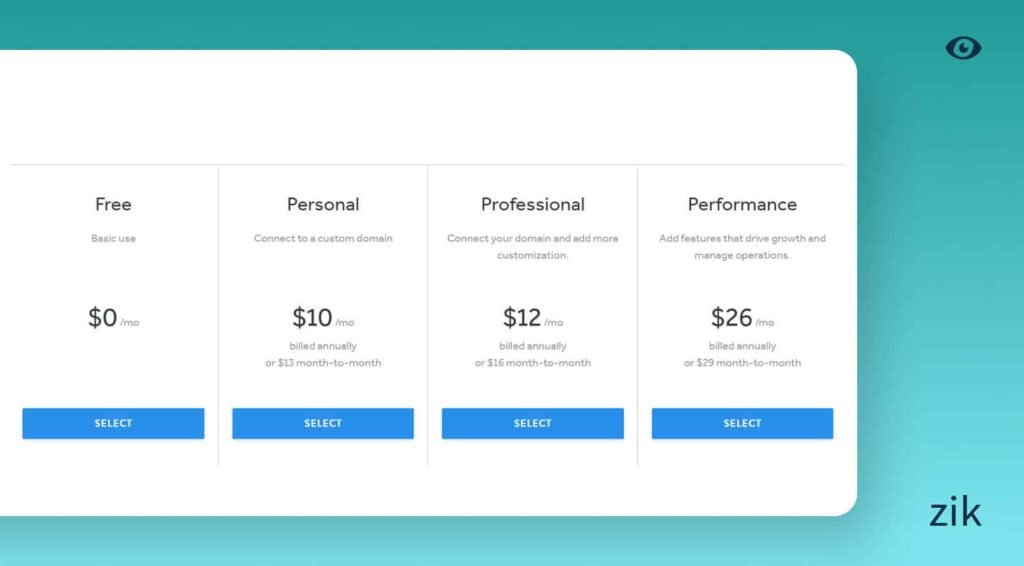Building a website on a budget can be challenging. But Weebly makes it easy for beginners.
Weebly offers many features that are perfect for those new to web design. It is user-friendly and cost-effective. You do not need to be tech-savvy to create a professional-looking site. With simple tools and templates, you can design a website that meets your needs without spending a lot of money.
This blog post will explore ten beginner-friendly Weebly features that help you build a great website on a budget. Whether for a blog, a business, or a portfolio, Weebly has something for everyone. Let’s dive in and discover these useful features that make website building accessible and affordable for all.
Drag-and-drop Builder
Building a website on a budget is now easier with Weebly’s Drag-and-Drop Builder. This feature allows beginners to create professional websites without coding knowledge. Let’s explore why this tool is a favorite among new website creators.
Ease Of Use
The Drag-and-Drop Builder is user-friendly. You can add elements like text, images, and buttons simply by dragging them to your desired location. This intuitive interface saves time and reduces the learning curve for beginners.
Customizable Layouts
Weebly offers a variety of customizable layouts. You can choose from numerous templates that fit different industries and personal styles. Then, use the Drag-and-Drop Builder to tweak these templates to match your vision.
To provide more details, here’s a table showcasing some key customizable elements:
| Element | Description |
|---|---|
| Text | Change fonts, sizes, and colors |
| Images | Upload and resize your images |
| Buttons | Adjust styles and link to pages |
| Backgrounds | Set images or solid colors |
Creating a website with Weebly’s Drag-and-Drop Builder offers both simplicity and flexibility. This makes it a great choice for those building a site on a budget.
Responsive Themes
Building a website on a budget can be challenging. Weebly makes it easier with its responsive themes. These themes adapt to different screen sizes. This ensures your site looks great on any device. No coding skills required. Just choose a theme and start customizing.
Mobile-friendly Design
Today, many people use smartphones to browse the internet. Your website must be mobile-friendly. Weebly’s responsive themes are designed with this in mind. They automatically adjust to fit screens of all sizes. This means users can navigate your site easily, whether on a phone, tablet, or desktop.
Mobile-friendly designs improve user experience. They also help with SEO. Search engines prioritize sites that work well on mobile devices. This increases your chances of ranking higher in search results.
Theme Selection
Weebly offers a wide range of themes to choose from. Each theme is responsive and customizable. You can browse through different categories to find the best fit for your website.
Here are some categories you can explore:
- Business
- Portfolio
- Personal
- Blog
- Online Store
Once you select a theme, you can customize it. Change colors, fonts, and layouts to match your brand. The drag-and-drop editor makes this process simple and intuitive.
Weebly’s theme selection ensures you can find a design that suits your needs. This makes it easier to create a professional-looking website without breaking the bank.
Here’s a quick comparison of some popular themes:
| Theme Name | Best For | Key Features |
|---|---|---|
| Clean Lines | Business | Minimalist design, easy navigation |
| Shutter | Portfolio | Image galleries, photo slideshows |
| Bold | Blog | Large headers, modern layout |
These themes are just a few examples. Explore Weebly’s theme library to find the perfect match for your project.
Built-in Seo Tools
Building a website on a budget often means using every available tool effectively. Weebly offers built-in SEO tools that help you improve your site’s visibility without extra cost. These tools are user-friendly and perfect for beginners.
Meta Tags
Meta tags are essential for search engine optimization. They tell search engines what your page is about. Weebly makes it easy to add meta tags to each page. You can include a meta title, meta description, and keywords.
- Meta Title: This is the title that shows up in search results. Keep it clear and concise.
- Meta Description: A brief summary of your page content. It should be engaging and informative.
- Keywords: Relevant words or phrases that describe your content. They help search engines understand your page.
Using these features can significantly improve your site’s search engine ranking.
Seo Analytics
Understanding how your site performs is crucial. Weebly’s SEO analytics tools provide valuable insights. You can track visitor numbers, page views, and bounce rates. These metrics help you understand what works and what needs improvement.
| Metric | Description |
|---|---|
| Visitor Numbers | The total number of people visiting your site. |
| Page Views | The total number of pages viewed on your site. |
| Bounce Rates | The percentage of visitors who leave after viewing one page. |
By analyzing these metrics, you can make informed decisions to enhance your website’s performance.

Credit: duck.design
E-commerce Capabilities
Weebly is a versatile platform that offers extensive e-commerce capabilities for beginners. Whether you want to sell physical products or digital downloads, Weebly makes it simple and cost-effective. Let’s dive into two key features: Product Listings and Payment Integration.
Product Listings
Creating and managing product listings is straightforward with Weebly. You can add products easily, complete with descriptions and images. The interface is intuitive, allowing you to categorize products, set prices, and manage inventory.
- Product Images: Upload high-quality images for better visual appeal.
- Descriptions: Add detailed product descriptions to inform buyers.
- Categories: Organize products into categories for easier navigation.
- Inventory Management: Track stock levels to avoid overselling.
These features make it easy to present your products professionally, even on a budget.
Payment Integration
Weebly supports multiple payment gateways, making it easy to accept payments online. You can connect your store to popular options like PayPal and Stripe. This ensures a smooth checkout experience for customers.
| Payment Gateway | Features |
|---|---|
| PayPal | Global reach, secure transactions |
| Stripe | Supports credit cards, recurring payments |
Setting up these gateways is simple, even for beginners. Weebly guides you through the process, ensuring you can start accepting payments quickly.
With these e-commerce features, Weebly provides a robust foundation for your online store, all while keeping costs low.
App Center
The Weebly App Center offers a treasure trove of tools to enhance your website. It’s an essential feature for those building a site on a budget. You can access a variety of apps that extend your website’s functionality. Let’s explore two key aspects of the App Center.
Third-party Apps
Third-party apps integrate seamlessly with your Weebly site. These apps come from various developers and add a range of capabilities. You can find apps for social media, marketing, and more. They help you manage tasks efficiently. Many third-party apps are free or affordable.
Feature Expansion
With the App Center, you can expand your site’s features easily. Need a contact form? There’s an app for that. Want to add a photo gallery? You can find an app too. Each app enhances your site’s functionality. This flexibility makes Weebly a great choice for beginners. Adding new features is just a few clicks away.

Credit: www.web.com
Blogging Platform
Explore ten beginner-friendly Weebly site features to build a website on a budget. From drag-and-drop tools to customizable templates, create a professional site easily. Save money while making a strong online presence.
Weebly’s blogging platform is perfect for beginners. It allows you to create and manage a blog easily. You can share your ideas, stories, and updates. Plus, it’s budget-friendly. Let’s explore some key features of Weebly’s blogging platform.Content Creation
Creating content on Weebly is simple. You can use the drag-and-drop editor. This lets you add text, images, and videos effortlessly. Formatting your posts is also easy. Choose from different fonts and colors. You can save drafts and schedule posts for later. This flexibility helps you manage your time better. You can also add tags to organize your posts.Audience Engagement
Engaging with your audience is crucial. Weebly provides tools for this. Readers can leave comments on your posts. You can respond to these comments quickly. This interaction builds a community around your blog. You can also share your posts on social media. This helps you reach a wider audience. Analytics tools show how your posts are performing. You can see which topics are popular. This helps you plan future content.Form Builder
Weebly’s Form Builder is a versatile tool that helps you easily create various forms for your website. Whether you need to gather information, create surveys, or set up contact forms, the Form Builder has you covered. Below, we will explore two essential features: Contact Forms and Surveys and Polls.
Contact Forms
Creating a contact form on Weebly is simple. With the drag-and-drop feature, you can add text fields, checkboxes, and dropdown menus. This allows you to collect all the information you need from your visitors. You can customize each field’s label and placeholder text. This makes the form user-friendly.
Another great feature is email notifications. Every time someone fills out your form, you get an email alert. This ensures you never miss a message from a potential client or customer.
Here’s a quick guide on creating a basic contact form:
- Go to the Form Builder section.
- Drag and drop the Contact Form element onto your page.
- Customize the fields as needed.
- Set up email notifications.
- Save and publish your form.
Surveys And Polls
Weebly’s Form Builder also lets you create surveys and polls. This is perfect for gathering feedback or conducting market research. You can add multiple-choice questions, rating scales, and comment boxes.
Surveys and polls help you understand your audience better. They can provide insights that drive your business decisions. The user interface is intuitive, so you can set up a survey or poll in minutes.
Here’s how to create a survey or poll:
- Open the Form Builder.
- Drag and drop the Survey or Poll element onto your page.
- Add your questions and possible answers.
- Customize the appearance to match your website.
- Save and publish your survey or poll.
Both Contact Forms and Surveys and Polls are essential tools for engaging with your audience. They are easy to set up and provide valuable data. Utilizing Weebly’s Form Builder can enhance your website’s functionality without breaking the bank.
Social Media Integration
Social media integration is key for any modern website. Weebly makes it easy for beginners to connect their sites with social platforms. This boosts engagement and helps attract more visitors.
Social Sharing
Weebly offers built-in social sharing buttons. Users can add these buttons to their pages with just a few clicks. Visitors can then share your content on Facebook, Twitter, and other platforms. This feature helps spread your content quickly.
Social sharing buttons are customizable. You can choose the style and placement that fits your site. This ensures the buttons blend seamlessly with your design.
Live Feeds
Weebly allows you to add live social media feeds to your site. This means your latest posts from platforms like Instagram and Twitter can appear on your website. Visitors can see your recent activity without leaving your site.
Live feeds keep your website dynamic and engaging. They show that your site is active and up-to-date. This can encourage visitors to follow you on social media.
Analytics And Reporting
Understanding how your website performs is vital. Weebly provides robust analytics and reporting tools. These tools help you track and analyze your site’s performance. Knowing your visitor data can help you make informed decisions. Let’s look at two key features: Visitor Statistics and Performance Insights.
Visitor Statistics
Visitor statistics give you detailed information about who visits your site. With Weebly’s easy-to-use dashboard, you can see:
- Number of Visitors: Track how many people visit your site daily, weekly, or monthly.
- Page Views: See which pages are most popular.
- Traffic Sources: Understand where your visitors come from. Be it search engines, social media, or direct visits.
This data helps you understand your audience better. You can see which content resonates with your visitors. This can help you make better content choices in the future.
Performance Insights
Performance insights provide a deeper look into your site’s functionality. Weebly offers clear, actionable data on several important metrics:
- Load Time: See how fast your pages load. Faster load times mean better user experience.
- Bounce Rate: Understand how many visitors leave your site after viewing only one page.
- Conversion Rates: Track how well your site converts visitors into customers or subscribers.
These insights help you identify and fix issues. For example, if your bounce rate is high, you might need to improve your content or design.
| Metric | Description |
|---|---|
| Visitors | Number of unique visitors over a period. |
| Page Views | Total number of pages viewed by all visitors. |
| Bounce Rate | Percentage of visitors who leave after one page. |
| Conversion Rate | Percentage of visitors who complete a desired action. |
Using these analytics and performance insights, you can optimize your website for a better user experience. This makes it easier to achieve your goals, whether it’s more visitors or higher sales.
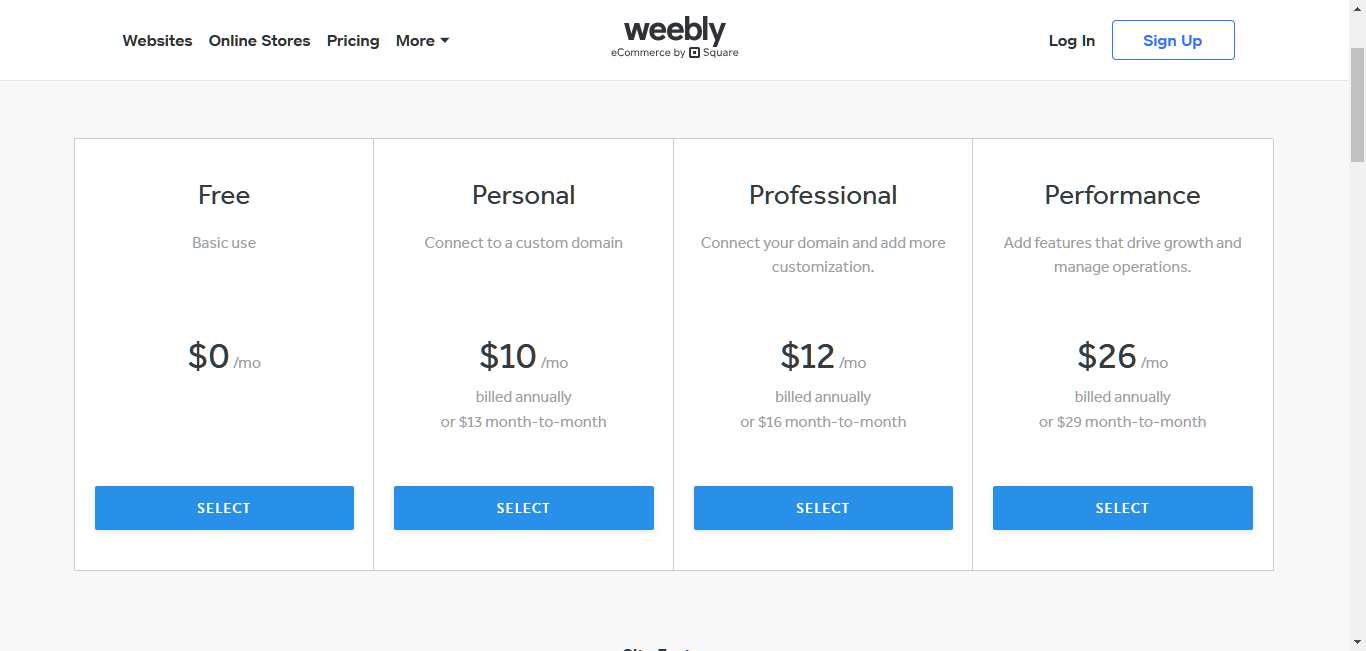
Credit: elementor.com
Customer Support
Weebly’s Customer Support is essential for beginners. Understanding the platform is easier with the right help. Weebly offers various support options, ensuring users can build their sites with confidence.
Help Center
The Help Center is a valuable resource for Weebly users. It contains a vast library of articles, guides, and tutorials. These resources cover everything from basic setup to advanced features.
Here are some key topics you can find in the Help Center:
- Setting up your website
- Using different templates
- Integrating social media
- Managing your site’s SEO
Each article is straightforward, with step-by-step instructions. This makes it easy for beginners to follow along.
Community Forums
Weebly’s Community Forums are another great support feature. The forums allow users to ask questions and share experiences. Both new and experienced users contribute, providing a wealth of knowledge.
Benefits of using the Community Forums include:
| Benefit | Description |
|---|---|
| Peer Support | Get advice from other Weebly users. |
| Diverse Topics | Find discussions on various site-building aspects. |
| Real-time Answers | Receive quick responses to your queries. |
Engaging in the Community Forums helps you learn faster. It also connects you with other Weebly users, fostering a sense of community.
Frequently Asked Questions
What Are Weebly’s Beginner-friendly Features?
Weebly offers drag-and-drop tools, customizable templates, and integrated hosting. These features make website building easy for beginners.
How Do Weebly’s Templates Help Beginners?
Weebly’s templates are customizable and professionally designed. They provide a solid starting point for creating attractive websites.
Is Weebly Affordable For Budget Websites?
Yes, Weebly offers free and low-cost plans. These plans make it an affordable choice for budget-conscious users.
Can I Use Weebly Without Coding Skills?
Absolutely, Weebly’s drag-and-drop interface allows users to build websites without any coding knowledge.
Conclusion
Creating a website on a budget is now easier with Weebly. Its beginner-friendly features help you build a professional site. No need for advanced skills. Just follow the simple steps and enjoy the results. Start your website journey with confidence.
Save money and still get a great site. Happy building!