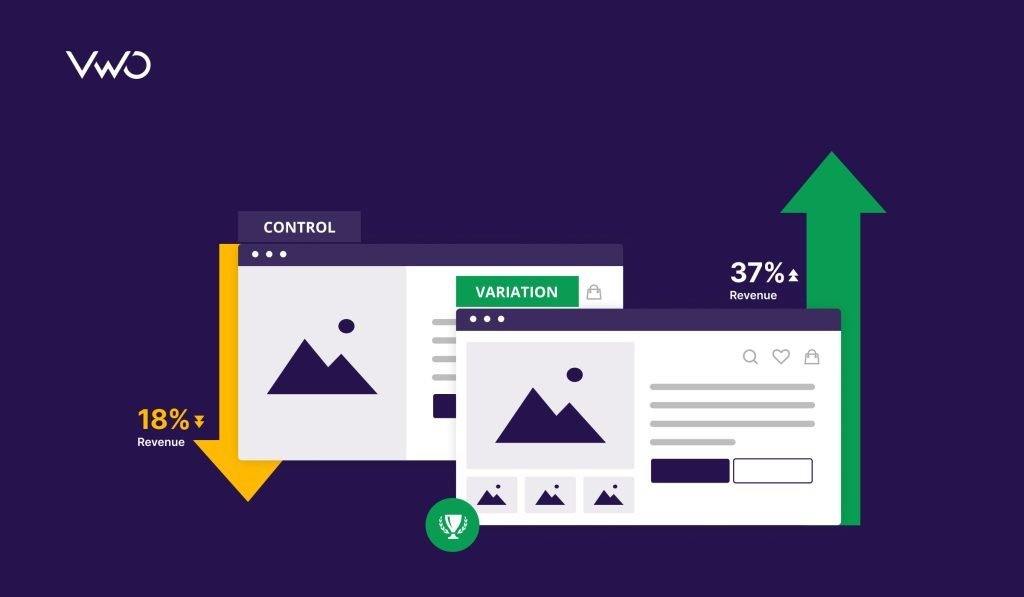Top code optimization tools for faster website performance include Google PageSpeed Insights, GTmetrix, and Lighthouse. These tools help enhance loading times and user experience.
Optimizing website performance is crucial for user engagement and search engine rankings. Slow websites frustrate users and lead to higher bounce rates. Google PageSpeed Insights provides detailed insights and suggestions for improvement. GTmetrix offers comprehensive performance reports and actionable recommendations.
Lighthouse, an open-source tool from Google, audits performance, accessibility, and SEO of web pages. Using these tools can significantly improve your website’s speed and efficiency. They identify bottlenecks and provide solutions to enhance overall performance. Regularly checking and optimizing your website ensures a seamless user experience and better search engine visibility.
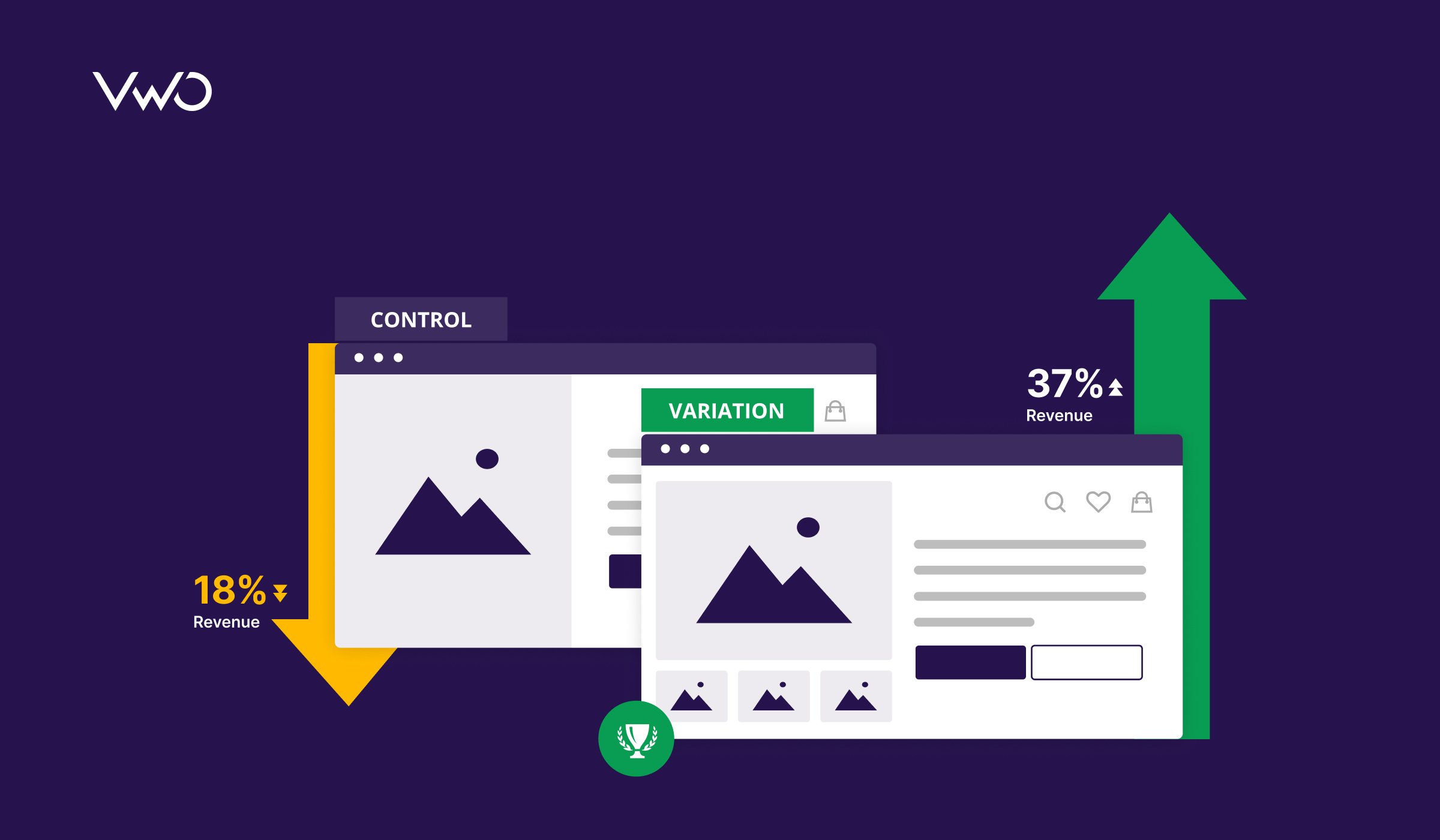
Credit: vwo.com
Introduction To Code Optimization
Web performance is vital for user satisfaction and SEO rankings. Code optimization tools help improve speed and efficiency. These tools streamline your code, making it cleaner and faster to execute. They are essential for delivering a smooth user experience.
Importance Of Optimization
Optimizing code enhances website speed and user experience. Faster websites lead to higher user engagement and better SEO rankings. Optimized code reduces loading times, which can lower bounce rates. Improved performance can also result in higher conversion rates.
Unoptimized code can slow down your website significantly. This can frustrate users and negatively impact your site’s performance. Clean, efficient code ensures your website runs smoothly.
Performance Metrics
Several metrics help measure website performance. These metrics indicate how well your site performs and highlight areas for improvement.
| Metric | Description |
|---|---|
| Load Time | The time it takes for a page to fully load. |
| Time to First Byte (TTFB) | The time the browser waits to receive the first byte of data. |
| First Contentful Paint (FCP) | The time it takes for the first piece of content to appear. |
| Speed Index | Shows how quickly the content of a page is visibly populated. |
These metrics provide insights into your website’s speed and efficiency. Regularly monitoring them helps maintain optimal performance.
Using code optimization tools can improve these metrics. They ensure faster load times and a better user experience.
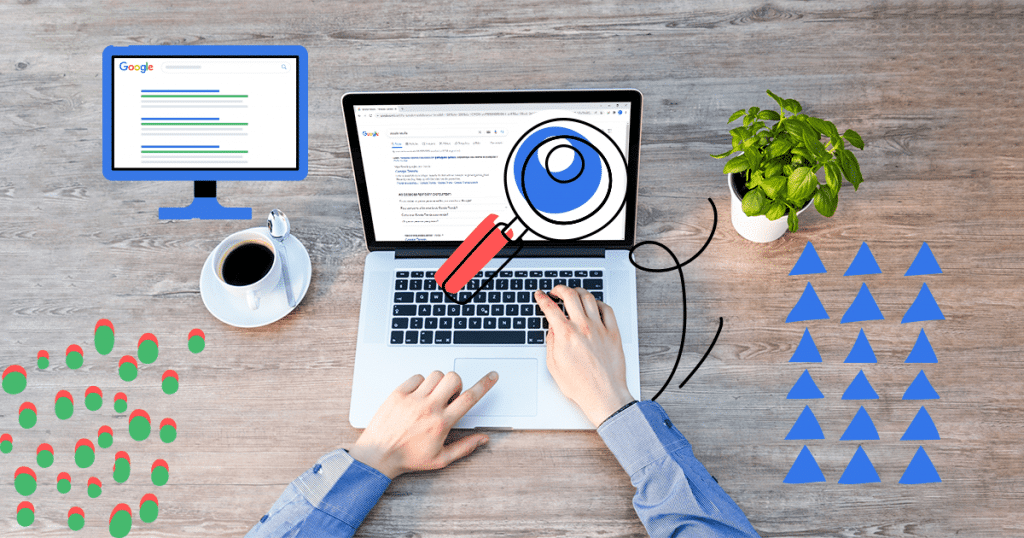
Credit: rockcontent.com
Minification Tools
Minification tools are essential for optimizing your website’s performance. They reduce the size of your website’s code, making it load faster. Smaller file sizes mean quicker load times and better user experience. Below, we discuss two major types of minification tools: JavaScript Minifiers and CSS Minifiers.
Javascript Minifiers
JavaScript Minifiers compress your JavaScript files without changing their functionality. This helps your website load faster and perform better. Here are some popular JavaScript Minifiers:
| Tool | Features |
|---|---|
| UglifyJS | Simple to use, removes white spaces, and optimizes code. |
| Closure Compiler | Advanced optimizations, error checking, and supports ES6. |
| Terser | Supports ES6+, focuses on speed and efficiency. |
Using these tools, you can ensure your JavaScript files are as small as possible. This improves your website’s speed and user experience.
Css Minifiers
CSS Minifiers remove unnecessary characters from your CSS files. This includes spaces, comments, and line breaks. Here are some top CSS Minifiers:
- CSSNano: Lightweight, efficient, and integrates well with build tools.
- CleanCSS: Advanced optimizations, multiple output formats, and easy to use.
- YUI Compressor: Supports both CSS and JavaScript, focuses on high compression.
These CSS Minifiers help you reduce the size of your CSS files. This ensures faster load times and better performance for your website.
Image Optimization
Image optimization plays a crucial role in improving website performance. Optimized images load faster, enhance user experience, and improve SEO. Below are some top tools and techniques for image optimization.
Compression Tools
Image compression tools reduce file sizes without sacrificing quality. This process helps your website load faster.
- TinyPNG: Compresses PNG and JPEG files efficiently.
- ImageOptim: Available for Mac, it compresses images without losing quality.
- Kraken.io: Offers both lossless and lossy compression options.
| Tool | Features | Platform |
|---|---|---|
| TinyPNG | Compresses PNG and JPEG | Web-based |
| ImageOptim | Lossless compression | Mac |
| Kraken.io | Lossless and lossy options | Web-based |
Responsive Images
Responsive images adapt to different screen sizes and resolutions. This ensures images load quickly on all devices.
- Srcset Attribute: Allows you to define multiple image sources for different screen sizes.
- Picture Element: Offers more control over responsive images by defining multiple sources and conditions.
- Lazy Loading: Loads images only when they appear in the viewport.
Using responsive images improves load times and enhances user experience. Implement these techniques to ensure your images are optimized for all devices.
Caching Solutions
Optimizing website performance is crucial for user experience and search engine ranking. One effective strategy is implementing caching solutions. Caching stores frequently accessed data in a temporary storage location, reducing load times. Here, we explore two vital types of caching: Browser Caching and Server-Side Caching.
Browser Caching
Browser caching saves website resources on the user’s device. This allows faster loading during subsequent visits. Here’s how it works:
- The browser stores static files like images, CSS, and JavaScript.
- On future visits, the browser retrieves these files locally.
- This reduces server requests and speeds up page load time.
Implementing browser caching involves setting expiration dates for different resources. You can use the .htaccess file in Apache servers. Below is a sample configuration:
ExpiresActive On
ExpiresByType image/jpg "access plus 1 year"
ExpiresByType image/jpeg "access plus 1 year"
ExpiresByType image/gif "access plus 1 year"
ExpiresByType image/png "access plus 1 year"
ExpiresByType text/css "access plus 1 month"
ExpiresByType application/pdf "access plus 1 month"
ExpiresByType text/x-javascript "access plus 1 month"
ExpiresByType application/x-shockwave-flash "access plus 1 month"
ExpiresByType image/x-icon "access plus 1 year"
Server-side Caching
Server-side caching stores data on the server to speed up response times. It benefits dynamic websites with frequent database queries. Key server-side caching solutions include:
| Solution | Description |
|---|---|
| Memcached | Stores data in memory, reducing database load. |
| Redis | An in-memory data structure store, great for caching. |
| Varnish Cache | Specializes in HTTP acceleration, enhancing web performance. |
Using these solutions involves configuring the server to cache responses. Here’s an example of a Varnish Cache configuration:
vcl 4.0;
backend default {
.host = "127.0.0.1";
.port = "8080";
}
sub vcl_recv {
if (req.url ~ "^/api/") {
return (pass);
}
}
sub vcl_backend_response {
if (bereq.url ~ "^/static/") {
set beresp.ttl = 1h;
}
}
Both browser and server-side caching significantly enhance website performance. Select the right caching strategy based on your needs.
Content Delivery Networks
Content Delivery Networks (CDNs) are essential for faster website performance. They help deliver content quickly to users around the world. CDNs use multiple servers located in different places. These servers store copies of your website’s files. When someone visits your site, the CDN delivers content from the closest server. This reduces loading times and improves user experience.
Top Cdn Providers
| Provider | Key Features |
|---|---|
| Cloudflare | Global network, DDoS protection, Free plan available |
| Akamai | High security, Large global presence, Reliable performance |
| Amazon CloudFront | Seamless AWS integration, Customizable, Pay-as-you-go pricing |
| Fastly | Real-time analytics, Strong caching, High-speed delivery |
| KeyCDN | Simple pricing, Two-factor authentication, Real-time reports |
Benefits Of Cdns
- Improved Load Times: Content is delivered from servers closer to users.
- Enhanced Security: CDNs provide DDoS protection and secure data transfer.
- Reduced Bandwidth Costs: CDNs cache content, reducing server load.
- Better User Experience: Faster load times mean happier visitors.
- Increased Reliability: Multiple servers ensure your site stays online.
Lazy Loading Techniques
Improving website performance is crucial for user experience and SEO. One effective technique is lazy loading. Lazy loading delays the loading of non-critical resources until they are needed. This reduces initial load time and conserves bandwidth. Below, we explore two main lazy loading techniques: Image Lazy Loading and Video Lazy Loading.
Image Lazy Loading
Images often consume significant bandwidth. With Image Lazy Loading, images only load when they enter the viewport. This speeds up the initial page load.
- Improves page speed by reducing initial load.
- Saves bandwidth for users.
Use the loading="lazy" attribute in your

Many modern browsers support this feature natively. For older browsers, use JavaScript libraries like LazySizes or Lozad.js.
Video Lazy Loading
Videos can significantly slow down your site. Video Lazy Loading delays loading videos until they are needed.
- Reduces initial load time.
- Improves user experience.
Use the loading="lazy" attribute for videos:
For embedded videos like YouTube, use lazy loading plugins or custom scripts to defer loading.
Implement these lazy loading techniques to ensure a faster, more efficient website.
Code Splitting
Code splitting is a game-changer for website performance. It allows developers to break down code into smaller chunks. This reduces the initial load time. Users get a faster and smoother experience. Below are some key aspects of code splitting:
Javascript Code Splitting
JavaScript code splitting can dramatically improve load times. By dividing your JavaScript into smaller pieces, you can load only what’s needed. This ensures faster initial page loads. Webpack and Rollup are popular tools for this.<ul
Css Code Splitting
CSS code splitting can also enhance performance. Instead of loading one large CSS file, you can split it. This way, only required CSS is loaded initially. Tools like MiniCssExtractPlugin and PurgeCSS are very useful.
- MiniCssExtractPlugin: This plugin extracts CSS into separate files. It is used with Webpack. It helps in creating smaller CSS files.
- PurgeCSS: PurgeCSS removes unused CSS. It scans your HTML and JavaScript to find used classes. This keeps your CSS files minimal and efficient.
| Tool | Usage | Benefits |
|---|---|---|
| Webpack | JavaScript Code Splitting | Dynamic imports, async loading |
| Rollup | JavaScript Code Splitting | Smaller bundles, tree-shaking |
| MiniCssExtractPlugin | CSS Code Splitting | Creates smaller CSS files |
| PurgeCSS | CSS Code Splitting | Removes unused CSS |
Implementing code splitting can lead to significant performance improvements. Users will enjoy faster load times and a smoother browsing experience. Use the tools mentioned above to achieve these benefits.
Performance Monitoring Tools
Performance monitoring tools are crucial for ensuring your website runs smoothly. These tools help track the performance of your site in real-time. They also identify any errors that may occur. This ensures a seamless user experience and better search engine rankings.
Real-time Monitoring
Real-time monitoring tools provide immediate insights into your website’s performance. These tools alert you to issues as they happen. This helps in quick problem resolution and maintaining optimal site speed.
- Google Analytics: This tool offers real-time traffic data and user behavior insights.
- Pingdom: Pingdom monitors your website’s uptime, performance, and interactions.
- New Relic: New Relic gives detailed real-time performance metrics.
| Tool | Key Feature |
|---|---|
| Google Analytics | Real-time traffic data |
| Pingdom | Uptime monitoring |
| New Relic | Performance metrics |
Error Tracking
Error tracking tools identify and log errors on your website. They help you understand the root cause of issues. This allows you to fix problems quickly, improving user experience.
- Sentry: Sentry tracks errors and performance issues in real-time.
- Raygun: Raygun provides detailed error reports and crash diagnostics.
- Rollbar: Rollbar offers real-time error monitoring and crash reporting.
Using these tools ensures your website remains fast and error-free. They are essential for maintaining a high-performing website.
Best Practices
Best Practices in code optimization ensure your website runs efficiently. Employing these practices can lead to faster load times, improved user experience, and higher search engine rankings. Below are some essential best practices to consider for optimal website performance.
Regular Audits
Conducting regular audits helps identify bottlenecks and areas for improvement. Use tools like Google PageSpeed Insights or GTmetrix to analyze your website’s performance.
- Check for slow-loading scripts and stylesheets.
- Identify large image files that need compression.
- Review unused CSS and JavaScript.
Regular audits allow you to keep your website in top shape. By frequently monitoring your site, you can quickly fix issues before they affect user experience.
Continuous Integration
Continuous Integration (CI) is a practice that integrates code changes often. This helps catch errors early and ensures your codebase remains stable.
Set up a CI pipeline using tools like Travis CI or CircleCI. Automated testing can catch issues before they reach production.
| Tool | Key Features |
|---|---|
| Travis CI | Easy setup, integrates with GitHub, supports various languages. |
| CircleCI | Customizable workflows, fast builds, and extensive documentation. |
CI helps maintain code quality and ensures your website performs efficiently. By integrating changes regularly, you reduce the risk of bugs and performance issues.
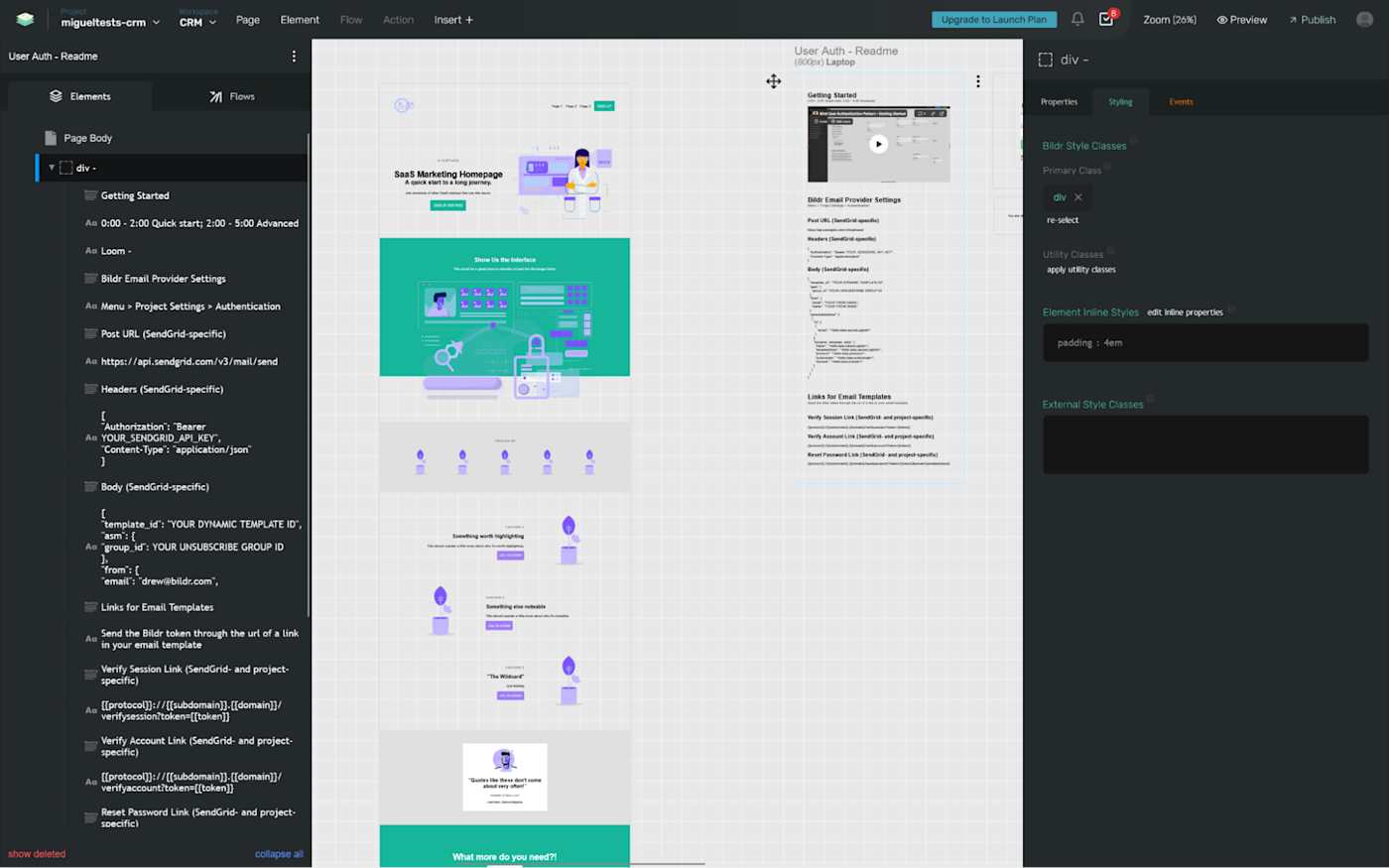
Credit: zapier.com
Frequently Asked Questions
What Are Code Optimization Tools?
Code optimization tools help improve website performance. They analyze and optimize the code. This results in faster load times and better user experience.
Why Use Website Optimization Tools?
Website optimization tools enhance speed and performance. Faster websites improve user experience and search engine rankings. They also reduce bounce rates.
How Do Code Optimizers Work?
Code optimizers analyze code and remove inefficiencies. They minify files, compress images, and streamline scripts. This reduces load times and improves performance.
Which Code Optimization Tool Is The Best?
The best tool depends on your needs. Popular options include GTmetrix, Google PageSpeed Insights, and WebPageTest. Each offers unique features.
Conclusion
Boosting website speed is essential for user experience and SEO. The right code optimization tools make a big difference. Choose tools that fit your needs, and see improvements quickly. Investing in these tools ensures a smoother, faster, and more efficient website.
Enjoy better performance and happier visitors.