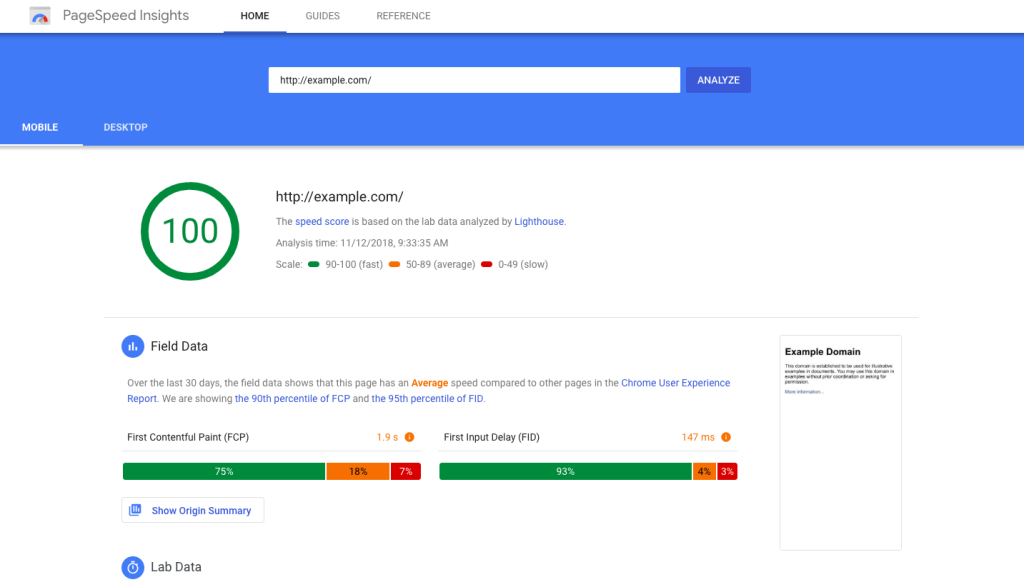In today’s digital age, website speed is crucial. A faster website leads to better user experience and higher search rankings.
Code optimization tools can help you enhance your website’s performance. They streamline your code, remove redundancies, and ensure your site runs smoothly. Faster websites not only keep users happy but also improve SEO, leading to more traffic and conversions. With various tools available, choosing the right one can seem overwhelming.
But don’t worry, this guide will help you find the best code optimization tools for your needs. Let’s dive into how these tools can make your website faster and more efficient.
Google Pagespeed Insights
Google PageSpeed Insights is a powerful tool for analyzing website performance. It provides insights into both desktop and mobile versions of your site. This tool helps developers and website owners identify areas for improvement. It gives a score based on various performance metrics.
Features
Google PageSpeed Insights offers a range of features designed to optimize your website’s performance.
One key feature is the performance score. This score ranges from 0 to 100 and indicates how well your site performs. A higher score means better performance.
Another feature is the detailed report. This report breaks down your site’s performance into different categories. These include speed index, time to interactive, and more.
The tool also provides specific recommendations. These suggestions help you fix issues that slow down your site. Examples include optimizing images and leveraging browser caching.
Benefits
Using Google PageSpeed Insights offers numerous benefits. First, it helps improve your site’s loading speed. Faster loading times enhance user experience and reduce bounce rates.
Second, it can boost your search engine rankings. Google considers page speed as a ranking factor. By improving speed, you can improve your SEO performance.
Third, it provides actionable insights. These insights guide you on how to optimize your site effectively. This makes it easier for non-experts to understand and implement improvements.
Finally, it supports both desktop and mobile optimization. With more users accessing websites on mobile, this is crucial.
Gtmetrix
GTmetrix is an essential tool for web developers and site owners. It helps you evaluate and improve your website’s performance. By analyzing your site, it provides valuable insights to enhance speed and user experience.
Key Metrics
GTmetrix provides detailed metrics to assess your website’s performance. Some of the key metrics include:
- PageSpeed Score: Measures the speed of your page based on Google’s guidelines.
- YSlow Score: Evaluates your site’s performance based on Yahoo’s rules.
- Fully Loaded Time: Shows the time it takes to fully load your page.
- Total Page Size: Displays the size of your webpage.
- Requests: Counts the number of requests made to load your page.
Performance Analysis
GTmetrix offers a comprehensive performance analysis. This helps you identify areas that need improvement. The analysis includes:
- Waterfall Chart: Visualizes the loading process of your website.
- Video Playback: Shows how your page loads with a video recording.
- Speed Visualization: Highlights how different parts of your page load over time.
By understanding these elements, you can make informed decisions to optimize your site.
Pingdom
Pingdom is a powerful tool for code optimization and website performance testing. It helps you identify issues that slow down your site. By using Pingdom, you can ensure your website loads quickly and efficiently. This improves user experience and boosts SEO rankings.
Speed Testing
Pingdom offers a comprehensive speed testing feature. It analyzes your website’s load time and provides detailed reports. These reports highlight areas where you can improve speed. For instance, you might need to optimize images or reduce server response time.
Here’s a simple table showing possible areas for improvement:
| Issue | Description |
|---|---|
| Large Images | Reduce image size to improve load time |
| Server Response Time | Choose a faster hosting solution |
| Excessive JavaScript | Minify and compress JavaScript files |
Using these insights, you can make targeted changes. This will enhance your website’s speed and overall performance.
User Experience Insights
Pingdom also provides valuable user experience insights. It simulates real user interactions to understand how users experience your site. This helps identify issues that affect user satisfaction.
Here are some key points Pingdom focuses on:
- Load Time: Ensuring your site loads quickly for all users.
- Navigation: Checking if users can easily navigate through your site.
- Responsiveness: Testing if your site works well on different devices.
By improving these aspects, you can create a better user experience. This leads to higher engagement and conversion rates.
Pingdom provides clear and actionable insights. This makes it easier for you to optimize your website effectively.

Credit: developers.google.com
Webpagetest
WebPageTest is an essential tool for web developers. It helps improve website performance. It offers various testing options for your site. You can test from different locations and browsers.
Advanced Testing
WebPageTest provides advanced testing features. It allows you to simulate different network conditions. This includes slow 3G connections to high-speed broadband. You can also test your site’s performance on different devices.
The tool supports scripting. This lets you automate complex testing scenarios. You can test multi-step transactions and measure their impact. It offers a detailed waterfall view. This helps you identify bottlenecks in your site’s performance.
Detailed Reports
WebPageTest generates detailed reports. These reports include load time, start render time, and Speed Index. You can see the First Contentful Paint (FCP) and Largest Contentful Paint (LCP).
The tool provides a visual comparison of different tests. This helps you understand how changes affect performance. You can also share these reports with your team. It makes collaboration easier.
Lighthouse
Lighthouse is an open-source, automated tool designed to improve the quality of web pages. It provides audits for performance, accessibility, progressive web apps, SEO, and more. It’s a must-have for developers who want to ensure their websites run fast and efficiently.
Audit Capabilities
Lighthouse excels at providing detailed audit capabilities for your website. It evaluates various aspects of your site and gives a performance score. This score is crucial for understanding how your website performs.
| Audit Type | Description |
|---|---|
| Performance | Measures how fast your web page loads and runs. |
| Accessibility | Checks how accessible your site is for users with disabilities. |
| Best Practices | Ensures your site follows best coding practices. |
| SEO | Evaluates how well your site is optimized for search engines. |
| Progressive Web App | Assesses your site’s ability to function as a progressive web app. |
Improvement Suggestions
Lighthouse doesn’t just audit your site; it also provides improvement suggestions. These suggestions guide you on how to boost your website’s performance and user experience.
- Optimize images to reduce load times.
- Eliminate render-blocking resources.
- Minify CSS, JavaScript, and HTML files.
- Enable text compression.
- Leverage browser caching.
By following these improvement suggestions, you can significantly enhance your website’s speed and performance. This leads to better user engagement and higher search engine rankings.

Credit: www.instagram.com
Yslow
YSlow is a popular tool that helps you analyze web pages. It suggests ways to improve performance based on a set of rules. YSlow provides detailed insights to enhance the speed and efficiency of your website.
Performance Grades
YSlow gives each web page a performance grade. This grade is based on how well the page adheres to a set of performance rules. These rules include factors like reducing HTTP requests, using a Content Delivery Network (CDN), and minimizing JavaScript.
| Grade | Performance Rules |
|---|---|
| A | Excellent adherence to performance rules |
| B | Good adherence with minor areas for improvement |
| C | Average adherence, needs optimization |
| D | Poor adherence, significant improvements required |
| F | Fails to meet most performance rules |
Optimization Tips
YSlow offers practical tips to boost your website’s performance. Here are some key suggestions:
- Minimize HTTP Requests: Combine files to reduce the number of HTTP requests.
- Use a CDN: Distribute content across multiple servers to speed up delivery.
- Optimize Images: Compress images without losing quality to improve load times.
- Minify CSS and JavaScript: Remove unnecessary characters from code to make it leaner.
- Enable Gzip Compression: Compress files before sending them to the browser.
YSlow also provides a detailed report on each rule, explaining why it’s important and how to implement it. This helps you understand the impact of each optimization technique.

Credit: www.instagram.com
Frequently Asked Questions
What Are Code Optimization Tools?
Code optimization tools improve website performance by analyzing and refining your code. They help identify bottlenecks, reduce load times, and enhance user experience.
Why Use Code Optimization Tools?
Using code optimization tools ensures faster website performance. They help minimize code redundancy, improve loading speed, and enhance overall website efficiency.
How Do Code Optimization Tools Work?
Code optimization tools analyze your code, identify inefficiencies, and suggest improvements. They automate the optimization process, making your website faster and more efficient.
Which Are The Best Code Optimization Tools?
Some of the best code optimization tools include Google PageSpeed Insights, GTmetrix, and WebPageTest. They offer detailed analysis and actionable suggestions.
Conclusion
Optimizing your code boosts website speed and performance. It enhances user experience. Faster sites rank better on search engines. Use tools like Google PageSpeed Insights and GTmetrix. They help identify and fix issues. Regularly update and monitor your site. Small changes can make a big difference.
Choose the right tools for your needs. Happy optimizing!