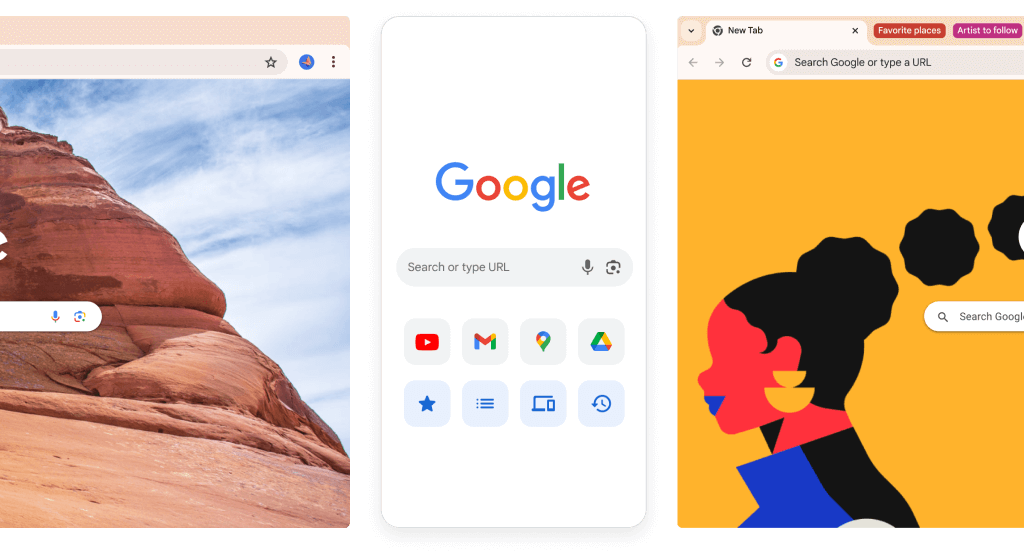With mobile internet usage surpassing desktop, having a mobile-friendly website is critical. Many businesses still have sites that only work well on desktops.
Making your desktop-only website mobile-friendly doesn’t have to be a daunting task. Understanding the steps to optimize your site for mobile users can significantly enhance user experience and boost your site’s performance. In this guide, we’ll walk you through ten essential steps to transform your desktop-only website into one that is seamless on mobile devices.
From adjusting your design to ensuring fast load times, these steps will help you reach a broader audience. Let’s dive in and make your website accessible and efficient for every user, regardless of their device.
Assess Current Website
Before making your desktop-only website mobile-friendly, first assess its current state. This will help you understand where improvements are needed. A thorough assessment is essential for effective changes. Let’s dive into the steps to evaluate your website.
Analyze User Traffic
Start by analyzing user traffic. Use tools like Google Analytics. Check the percentage of visitors from mobile devices. This data helps prioritize mobile optimization. If most users access your site via mobile, changes are critical.
Identify Key Issues
Identify key issues on your website. Look for common problems like slow load times. Test if text and buttons are readable and clickable on small screens. Ensure images and videos scale properly. This helps create a better mobile experience.

Credit: www.cbidigital.com
Responsive Design Principles
Responsive design principles ensure your website looks great on all devices. They make your site adaptable to different screen sizes. This approach improves user experience and engagement. Here, we will cover two key principles: flexible grid layouts and fluid images.
Flexible Grid Layouts
Flexible grid layouts use a fluid grid system. It helps your site adjust to any screen size. Instead of fixed-width layouts, use percentage-based widths. This makes elements resize smoothly. CSS media queries help apply different styles for various devices. They ensure your content looks good on both large and small screens. Combine media queries with flexible grids for the best results.
Fluid Images
Fluid images resize to fit their container. They maintain their aspect ratio. This prevents distortion on different devices. Use CSS to set a max-width of 100% for images. This ensures they scale down but not up. This technique keeps images clear and sharp. Combine fluid images with flexible grids for a fully responsive design. Your site will look professional and user-friendly.
Viewport Meta Tag
The viewport meta tag is essential for making a website mobile-friendly. It helps control how a webpage displays on different devices. Without it, your site might not look good on mobile screens. This tag tells the browser how to adjust the page’s dimensions and scaling. Let’s dive into how to use the viewport meta tag effectively.
Set Viewport
First, set the viewport in your HTML file. Add the following line inside the
section:This line ensures the page width matches the device’s screen width. It also sets the initial zoom level. This step is crucial for responsive design.
Scale Content
Next, scale your content to fit different screen sizes. Use the following line:
This code snippet sets the page to scale correctly on all devices. It also prevents users from zooming in and out. This ensures a consistent viewing experience. Adjust the scale settings as needed for your specific design.
Mobile-friendly Navigation
Creating a mobile-friendly navigation is key to improving user experience. Users need to find what they want quickly. Easy navigation helps them do that. Let’s explore some ways to achieve this.
Hamburger Menu
A hamburger menu is a simple icon. It usually has three horizontal lines. Tapping it reveals a hidden menu. This saves space on small screens. Users can access the menu without cluttering the interface.
Many apps and websites use this design. It has become familiar to users. Implementing a hamburger menu can make your site look modern. It also keeps your layout clean and organized.
Touch-friendly Buttons
Buttons should be large enough for fingers. Small buttons are hard to tap on a mobile screen. Make sure buttons have enough space around them. This reduces accidental taps.
Use clear labels on your buttons. This helps users understand what each button does. A good button size is at least 44×44 pixels. Larger buttons improve ease of use and accessibility.
Optimize Images
Optimizing images is crucial to making your website mobile-friendly. Large, unoptimized images slow down your website. This can frustrate mobile users and increase bounce rates. Here are some effective ways to optimize your images for mobile devices.
Use Correct Formats
Selecting the right image formats is essential. JPEG is great for photographs. It offers a good balance between quality and file size. PNG is ideal for images with transparent backgrounds. For animations, use GIF or WebP. WebP offers higher compression rates without losing quality. This helps your website load faster on mobile.
| Image Format | Best Use |
|---|---|
| JPEG | Photographs |
| PNG | Images with transparency |
| GIF | Animations |
| WebP | High compression images |
Implement Lazy Loading
Lazy loading delays the loading of images until they are needed. This improves page load time and reduces data usage. For WordPress users, plugins like a3 Lazy Load or Lazy Load by WP Rocket are handy. You can also implement lazy loading using HTML and JavaScript.
Here is a simple example:

Then, add this JavaScript code:
document.addEventListener("DOMContentLoaded", function() {
var lazyloadImages = document.querySelectorAll("img.lazyload");
var lazyloadThrottleTimeout;
function lazyload () {
if(lazyloadThrottleTimeout) {
clearTimeout(lazyloadThrottleTimeout);
}
lazyloadThrottleTimeout = setTimeout(function() {
var scrollTop = window.pageYOffset;
lazyloadImages.forEach(function(img) {
if(img.offsetTop < (window.innerHeight + scrollTop)) {
img.src = img.dataset.src;
img.classList.remove('lazyload');
}
});
if(lazyloadImages.length == 0) {
document.removeEventListener("scroll", lazyload);
window.removeEventListener("resize", lazyload);
window.removeEventListener("orientationChange", lazyload);
}
}, 20);
}
document.addEventListener("scroll", lazyload);
window.addEventListener("resize", lazyload);
window.addEventListener("orientationChange", lazyload);
});
Lazy loading helps keep your site fast and efficient on mobile devices. This leads to a better user experience and improved SEO.
Font And Typography
Font and typography play a crucial role in making your website mobile-friendly. On a smaller screen, readability becomes even more essential. Here’s how you can adjust your font and typography to enhance user experience on mobile devices.
Adjust Font Sizes
Small fonts can strain the eyes on mobile devices. Adjusting font sizes ensures text is readable without zooming in. Use responsive units like em or rem instead of fixed units like px. These units scale better on different screen sizes.
em: Relative to the font-size of the element.rem: Relative to the font-size of the root element.
For body text, aim for a base size of 16px or 1rem. Headings should be larger but still scalable. Use media queries to tweak font sizes for different devices.
@media (max-width: 600px) {
body {
font-size: 14px;
}
h1 {
font-size: 24px;
}
}
Use Readable Fonts
Choose fonts that are easy to read on small screens. Sans-serif fonts like Arial, Helvetica, and Verdana are great choices. They are simple and clean, making them more readable.
Avoid using too many different fonts. Stick to one or two font families. This keeps the design clean and the text legible. Ensure your chosen fonts are available on most devices. Use web-safe fonts or include fallbacks.
| Font Family | Example |
|---|---|
| Arial | This is Arial font |
| Helvetica | This is Helvetica font |
| Verdana | This is Verdana font |
Ensure adequate line spacing (line-height) to improve readability. A line-height of 1.5 times the font size is often ideal. This prevents the text from looking cramped and makes reading easier.
By focusing on these typography adjustments, you can significantly enhance the mobile experience of your website.
Test On Multiple Devices
Testing your website on multiple devices ensures it works smoothly everywhere. A site that looks great on desktops must also shine on mobile. This step is crucial for user satisfaction. Let’s explore how to achieve this using emulators and user feedback.
Use Emulators
Emulators help simulate various devices. They show how your website looks on different screens. Use tools like Chrome’s DevTools for this. You can switch between devices quickly. It saves time and effort. Emulators are not perfect, but they are a good start.
Gather User Feedback
Real users provide valuable insights. Ask them to test your site on their devices. Collect their feedback on layout and usability. Note any issues they face. Address these to enhance the mobile experience. Users can spot problems that emulators miss. Their input is essential for a mobile-friendly site.
Improve Page Speed
Improving page speed is essential for making a desktop-only website mobile-friendly. Slow-loading pages can frustrate users and increase bounce rates. Faster websites provide a better user experience and rank higher in search engines. Here are some practical steps to enhance your page speed.
Minify Resources
Minify CSS, JavaScript, and HTML files. This reduces file sizes and improves load times. Remove unnecessary characters, such as whitespace and comments. Use tools like UglifyJS for JavaScript and CSSNano for CSS. These tools automate the minification process.
Enable Compression
Enable Gzip compression on your server. Gzip reduces the size of your files. Smaller files load faster. Most web servers support Gzip. Check your server settings or consult your hosting provider. Ensure your server is properly configured for compression.
Websites that load quickly keep visitors engaged. By following these steps, you can improve your website’s performance and user experience.
Touchscreen Interactions
Touchscreen interactions are essential for a mobile-friendly website. Users rely on touch to navigate and interact with content. Understanding and implementing these interactions can enhance user experience. Let’s explore some key aspects.
Gestures And Swipes
Gestures and swipes make navigation intuitive on mobile devices. Incorporate common gestures like pinch-to-zoom and swipe-to-scroll. Users expect these interactions to work seamlessly. Ensure your site responds quickly to these gestures. This makes browsing smooth and enjoyable.
Avoid Hover Effects
Hover effects work well on desktops but not on touchscreens. Mobile users can’t hover because there’s no cursor. Replace hover effects with touch-friendly alternatives. Use tap or click events instead. This ensures users can interact without confusion.

Credit: www.google.com
Ongoing Maintenance
Ongoing maintenance ensures your mobile-friendly website stays effective and user-friendly. It’s not enough to just make your site mobile-friendly once. Regular upkeep is essential to address any issues that arise and adapt to new mobile trends. This section outlines crucial steps for ongoing maintenance.
Regular Updates
Keep all software, plugins, and themes updated. New updates often fix bugs and improve security. Regularly updating helps keep your site running smoothly. It also ensures compatibility with the latest mobile devices.
Check for updates at least once a month. Make sure to test your site after each update. This helps catch any issues early. Updating your content is also important. Fresh content keeps users engaged and improves your search engine rankings.
Monitor Performance
Regularly monitor your site’s performance. Use tools like Google Analytics to track mobile user behavior. Look at metrics such as load times, bounce rates, and user engagement. Identify areas that need improvement.
Test your site on different devices and browsers. This helps ensure a consistent experience for all users. Pay attention to user feedback. It can provide valuable insights into any problems they face. Make adjustments based on this feedback.
Regular performance checks help you stay ahead. They ensure your site remains mobile-friendly and user-centric.

Credit: www.designrush.com
Frequently Asked Questions
Why Is Mobile-friendly Design Important?
A mobile-friendly design ensures a better user experience on smartphones and tablets. It helps in retaining users and improves SEO rankings.
How Can I Test My Website’s Mobile-friendliness?
You can use tools like Google’s Mobile-Friendly Test. It provides insights and suggestions to improve mobile usability.
What Is Responsive Web Design?
Responsive web design adjusts website elements based on the screen size. This ensures an optimal viewing experience across all devices.
How Do I Improve Mobile Navigation?
Simplify your menu, use larger buttons, and ensure easy access to key pages. This enhances user experience on mobile devices.
Conclusion
Making your website mobile-friendly is vital in today’s digital age. Follow the 10 steps outlined above to improve user experience. Mobile users will enjoy a smoother, more engaging visit. This can lead to higher satisfaction and better retention. Start today, and watch your site become more accessible.
Every small change can make a big difference. Happy optimizing!