Improving user experience on your website is crucial for success. A good user experience keeps visitors engaged and encourages them to return.
In today’s digital age, a website is often the first impression a business makes. A smooth, enjoyable user experience (UX) can lead to more conversions and customer loyalty. Visitors should find your site easy to navigate, visually appealing, and informative.
But how can you enhance these aspects? It involves more than just good design. It requires understanding your audience, optimizing load times, and ensuring content is valuable. This guide will explore the top 10 tips to improve user experience on your website. By the end, you will have actionable insights to make your website more user-friendly and engaging. Ready to elevate your website’s UX? Let’s get started.

Credit: ebpearls.com.au
Optimize Page Load Speed
Page load speed is crucial for a good user experience. Slow pages frustrate users and increase bounce rates. Speeding up your site keeps visitors engaged and improves your search ranking. There are many ways to optimize page load speed. Here are two important methods to start with.
Compress Images
Large images slow down your website. Compressing images reduces their file size without losing quality. Use tools like TinyPNG or ImageOptim. This helps images load faster and improves overall speed. Smaller files mean quicker downloads for users.
Choose the right image format. JPEG is best for photos. PNG is better for graphics with fewer colors. Avoid using BMP or TIFF formats as they are too large. Always save images in the correct size. Avoid using HTML or CSS to resize large images. It saves load time and keeps your site fast.
Minimize Http Requests
Each element on your page makes an HTTP request. This includes images, scripts, and stylesheets. Reducing these requests speeds up your site. Combine files where possible. Merge multiple CSS files into one. Do the same for JavaScript files.
Use CSS instead of images for simple graphics. This lowers the number of image requests. Inline small CSS and JavaScript snippets. This reduces the number of external files. Limit the use of plugins and third-party scripts. They often add extra HTTP requests. Keeping requests to a minimum speeds up page load time significantly.
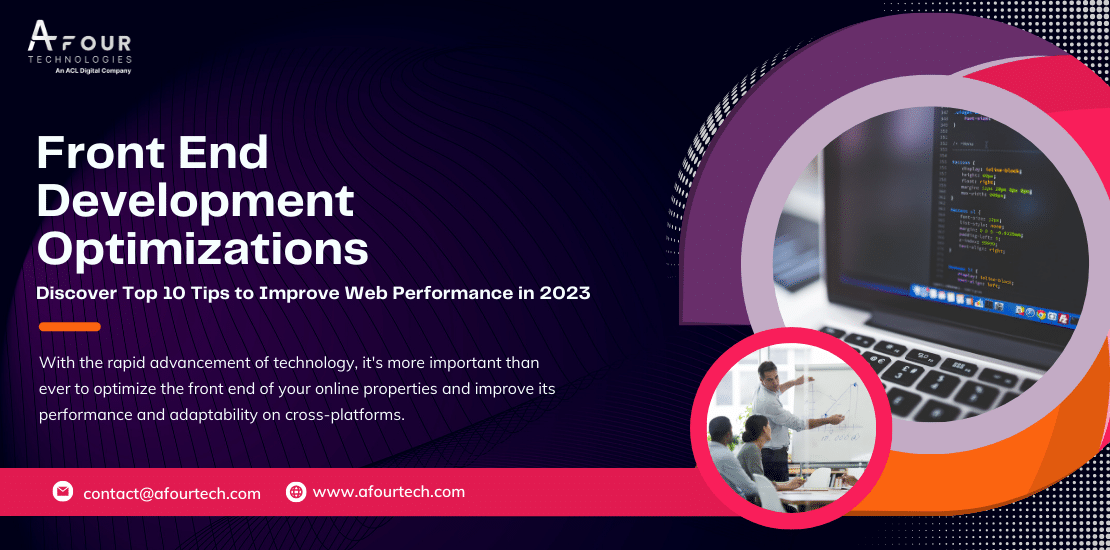
Credit: medium.com
Mobile-friendly Design
A mobile-friendly design is crucial for any website. Most users browse the internet on their mobile devices. A poor mobile experience can drive users away. Improving mobile friendliness can enhance user satisfaction and engagement.
Responsive Layouts
A responsive layout adjusts the website to fit various screen sizes. This ensures that content looks good on any device. Use flexible grids and images. These elements adapt to the user’s screen size and orientation. This way, users have a seamless experience whether on a phone, tablet, or desktop.
Avoid fixed-width layouts. They can cause issues on smaller screens. Test your website on different devices. This helps ensure that the layout remains user-friendly and consistent.
Touchscreen Compatibility
Touchscreen compatibility is essential for mobile users. Design buttons and links that are easy to tap. Small touch targets can frustrate users. Ensure that interactive elements have enough spacing. This prevents accidental clicks and improves navigation.
Consider gestures like swiping and pinching. These actions make the user experience intuitive. Test your site on various mobile devices. This helps identify and fix any touch-related issues.
Intuitive Navigation
Intuitive navigation is key to improving user experience on your website. Users need to find information quickly. Confusing navigation can lead to frustration. This increases bounce rates. Keep navigation simple and straightforward. Here are some tips to make your navigation intuitive.
Clear Menu Structure
A clear menu structure is crucial. Organize your menu logically. Group similar items together. Use familiar terms. Avoid technical jargon. Ensure menu items are easy to understand. Place the most important items first. This helps users find what they need.
Limit the number of main menu items. Too many options can overwhelm users. Aim for 5-7 main categories. Use submenus to organize further. This keeps the main menu clean. Use drop-downs for subcategories. Ensure they are easy to use. Test on different devices. Mobile users need a seamless experience too.
Breadcrumb Trails
Breadcrumb trails show users their path. They help users understand their location. Breadcrumbs improve navigation. Users can return to previous pages easily. This reduces confusion. It also lowers bounce rates. Breadcrumbs are simple to implement. They enhance user experience greatly.
Use clear and concise labels for breadcrumbs. Avoid long phrases. Keep them short and to the point. Use the same style throughout your site. Consistency is key. Place breadcrumbs at the top of the page. They should be visible at a glance. Test the breadcrumb trail. Make sure it works correctly.
Intuitive navigation is essential for user satisfaction. Clear menus and breadcrumb trails are vital tools. They guide users effortlessly through your site. Implement these tips to enhance your website’s user experience.

Credit: zddesignagency.com
High-quality Content
High-quality content is crucial for improving user experience on your website. It keeps visitors engaged, reduces bounce rates, and boosts SEO. To create high-quality content, focus on clear, engaging, and readable text. Let’s delve into some essential tips.
Engaging Headlines
Headlines are the first things visitors see. They must be catchy and informative. Use powerful words to grab attention.
- Keep headlines short and to the point.
- Use numbers and lists (e.g., “Top 10 Tips”).
- Include keywords to improve SEO.
A good headline increases click-through rates. It tells readers what to expect in the content.
Readable Text
Readable text ensures visitors stay on your page longer. Follow these tips to enhance readability:
- Short paragraphs: Keep paragraphs to 3-4 sentences. This makes text less intimidating.
- Simple language: Use everyday words. Avoid jargon and complex sentences.
- Bullet points: Use lists to break down information. This makes content easier to scan.
- Subheadings: Use subheadings to organize content. They help readers find information quickly.
Readable text improves user experience and keeps visitors engaged. It also makes your content accessible to a wider audience.
Effective Call-to-actions
Effective call-to-actions (CTAs) are essential for guiding users through your website. They help users know what to do next. Good CTAs can boost engagement and conversions. Below are some tips to make your CTAs more effective.
Prominent Buttons
Make sure your CTA buttons stand out. Use contrasting colors to make them visible. Place them in areas users can easily find. Above the fold is a good spot. Also, keep the design simple and clean.
Here’s a quick checklist for prominent buttons:
- Use bright, contrasting colors
- Place them in high-visibility areas
- Keep the design simple
Action-oriented Language
Use strong, action-oriented language in your CTAs. Words like “buy,” “get,” or “subscribe” are effective. They tell the user exactly what to do. Avoid vague words like “click here” or “submit.”
Consider these examples:
| Weak CTA | Strong CTA |
|---|---|
| Click here | Get Your Free Trial |
| Submit | Subscribe Now |
These small changes can make a big difference. Clear, action-oriented language can improve user experience and drive more conversions.
Accessible Design
Accessible design makes your website usable for everyone. Including people with disabilities. It involves creating a site that is easy to navigate and understand. This enhances the overall user experience. It can also improve your site’s SEO.
Here are some crucial aspects of accessible design.
Keyboard Navigation
Some users rely on keyboards to navigate websites. Ensure all site elements are accessible via keyboard. This includes menus, links, and forms. Use clear and logical tab orders. Focus indicators should be visible. This helps users know where they are on the page. Keyboard navigation improves usability for everyone.
Alt Text For Images
Alt text describes images for visually impaired users. It helps screen readers convey the image’s content. Use descriptive and concise text. Avoid using “image of” or “picture of” phrases. Good alt text improves accessibility and SEO. Search engines use alt text to understand image content. This can boost your site’s visibility.
Consistent Branding
Consistent branding is essential for improving user experience on your website. It creates a cohesive look and feel, making your site more memorable. Users will recognize your brand across different pages and platforms. This trust can lead to higher engagement and conversion rates.
Uniform Colors
Use the same color scheme throughout your website. This uniformity helps users feel comfortable and familiar with your site. Choose colors that reflect your brand’s personality. Stick to a primary color and a few complementary shades. Avoid using too many colors, as it can confuse users. Consistent colors make your site look professional and trustworthy.
Logo Placement
Place your logo in the same spot on every page. The top left corner is a common choice. This location is where users often look for logos. A consistent logo placement helps users navigate your site easily. It also reinforces your brand identity. Make sure your logo is clear and links back to your homepage. This practice improves navigation and user experience.
User Feedback Mechanisms
Improving user experience on your website is crucial. One effective way is using user feedback mechanisms. These tools help you understand what users think. They highlight areas of improvement. This ensures your website meets user needs.
Surveys And Polls
Surveys and polls are great tools for collecting feedback. They are easy to create and deploy. You can ask specific questions to gather detailed insights. Use tools like Google Forms or SurveyMonkey. They help you create engaging surveys.
Keep your surveys short. Long surveys can lead to lower response rates. Focus on key questions. Use a mix of multiple-choice and open-ended questions. This provides both quantitative and qualitative data.
| Survey Tool | Features |
|---|---|
| Google Forms | Free, easy to use, integrates with Google Sheets |
| SurveyMonkey | Advanced analytics, customizable templates, user-friendly interface |
Comment Sections
Comment sections allow users to share their thoughts directly. They provide real-time feedback. Users can engage with your content and each other. This fosters a sense of community.
Moderate comments to keep discussions respectful. Respond to user comments. This shows you value their input. Use plugins like Disqus or WordPress’s native comment system. They offer easy integration and moderation tools.
Here are some tips for managing comment sections:
- Set clear guidelines for commenting.
- Regularly review and moderate comments.
- Respond promptly to user questions and concerns.
- Encourage constructive feedback.
By using these user feedback mechanisms, you can improve your website. You will understand your users better. This leads to a better user experience.
Interactive Elements
Interactive elements can significantly enhance the user experience on your website. These elements make your site more engaging and enjoyable. They can keep users on your site longer and encourage them to interact with your content. Below are some key interactive elements you can incorporate.
Hover Effects
Hover effects can add a touch of interactivity to your site. They provide immediate feedback as users move their cursor over elements. Here are some common hover effects:
- Color Changes: Change the color of a button or link when hovered over.
- Underline Text: Underline text when the mouse hovers over it.
- Image Zoom: Slightly zoom in on images when hovered over.
These simple effects can make your website feel more dynamic. They also guide users to interact with clickable elements.
Animated Transitions
Animated transitions can create a smoother user experience. They make changes on your site feel more natural and less jarring. Consider these types of animated transitions:
- Fade In/Out: Smoothly fade elements in or out of view.
- Slide In/Out: Slide elements in or out from the side of the screen.
- Expand/Collapse: Gradually expand or collapse content sections.
These animations can make navigating your site more enjoyable. They provide a more polished feel and improve the overall aesthetic.
Regular Updates
Keeping your website updated is crucial for a great user experience. Regular updates ensure your site stays relevant and functional. They help maintain interest and trust. Here’s how regular updates can enhance user experience.
Content Refresh
Fresh content keeps your audience engaged. Regularly updating blog posts can attract repeat visitors. It shows that your website is active. New content can also boost your SEO rankings. Search engines favor websites with updated information. Regular updates can make your site more visible.
Bug Fixes
Bugs can frustrate users. Regular updates help fix these issues. They can improve your website’s performance. Fixing bugs ensures smooth navigation. It can prevent users from leaving your site. Regular maintenance checks can identify and resolve problems early.
Frequently Asked Questions
What Is User Experience On A Website?
User experience (UX) is how users feel when interacting with your website. It includes usability, accessibility, and overall satisfaction. Improving UX can increase engagement and conversions.
How Can Website Navigation Be Improved?
Improve navigation by simplifying the menu, using descriptive labels, and ensuring all links work. Clear navigation helps users find information quickly, enhancing their experience.
Why Is Mobile Optimization Important?
Mobile optimization ensures your website functions well on mobile devices. With many users browsing on phones, a mobile-friendly site improves user experience and increases engagement.
How Does Website Speed Impact User Experience?
Website speed is crucial for user experience. Slow loading times frustrate users and increase bounce rates. Aim for fast load times to keep users engaged.
Conclusion
Enhancing user experience is crucial for any website’s success. Implementing these tips can significantly improve your site’s usability. Focus on fast loading times and mobile responsiveness. Use clear navigation to guide users effortlessly. Prioritize accessible and readable content. Regular updates keep your site relevant and engaging.
Listening to user feedback provides valuable insights. Remember, a user-friendly website retains visitors and boosts satisfaction. Start small, then gradually implement more tips. Your website’s user experience will improve over time, benefiting both visitors and your business.




