Managing finances can be a challenge for any business. That’s where invoicing and billing software comes in.
Invoicing and billing software programs help businesses streamline their financial processes. They make it easier to track payments, send invoices, and manage customer accounts. With so many options available, finding the right software can be overwhelming. The right choice can save time, reduce errors, and improve cash flow.
In this post, we’ll explore the best invoicing and billing software programs. Whether you’re a small business owner or managing a large enterprise, there’s a solution for you. Let’s dive in and simplify your financial management.

Credit: research.com
Introduction To Invoicing And Billing Software
Invoicing and billing software has become essential for businesses of all sizes. These tools streamline the process of sending invoices and tracking payments. They also help in managing cash flow effectively. With the right software, businesses can save time and reduce errors. This post will explore the importance of efficient billing and market trends for 2024.
Importance Of Efficient Billing
Efficient billing ensures that businesses get paid on time. Delayed payments can cause cash flow problems. With automated invoicing, errors are minimized. This leads to faster payment cycles. Efficient billing also improves customer satisfaction. Clients appreciate clear and accurate invoices. It builds trust and encourages repeat business. Businesses can also track unpaid invoices easily. This helps in taking timely action to recover dues. Overall, efficient billing contributes to a healthy financial status.
Market Trends For 2024
The invoicing and billing software market is evolving. In 2024, we can expect more cloud-based solutions. These are accessible from anywhere, anytime. Mobile invoicing will also become more popular. Businesses can send invoices on the go. Integration with other tools is another trend. Software will connect with accounting and CRM systems. This provides a seamless workflow. AI and automation will play a big role. They will help in generating invoices faster. Predictive analytics will also be used. It will forecast payment patterns and help in planning. Security will be a top priority. Software will offer advanced encryption to protect data. These trends will make invoicing and billing more efficient and secure.
Key Features To Look For
Choosing the best invoicing and billing software can be tough. It’s important to know what to look for. Here are some key features that can help you make the right choice.
Automation Capabilities
Automation is a crucial feature in any invoicing software. It saves time and reduces errors. Look for software that can automate:
- Invoice generation
- Payment reminders
- Recurring billing
Automation makes your billing process efficient. It frees up your time for other tasks. It also ensures you get paid on time.
Customization Options
Customization options allow you to tailor invoices to your needs. Look for software that offers:
- Customizable templates
- Branding options
- Flexible invoice fields
Customizable templates let you add your logo and colors. This makes your invoices look professional. Flexible invoice fields let you add or remove details as needed.
In summary, automation and customization are key features to look for. They make your invoicing process smooth and personalized.
Top Picks For Small Businesses
Choosing the right invoicing and billing software can change how small businesses operate. It helps streamline processes, saves time, and reduces errors. Here are some top picks that offer user-friendly interfaces and cost-effective solutions.
User-friendly Interfaces
Small business owners prefer software that is easy to use. A user-friendly interface ensures quick adoption and smooth operation. FreshBooks is a popular choice. It offers a clean, intuitive design that even beginners can understand. Users can create invoices, track expenses, and manage projects effortlessly. Another great option is Wave. It provides a simple dashboard that makes navigation easy. Users can generate professional invoices without any hassle.
Cost-effective Solutions
Budget constraints are common for small businesses. Cost-effective billing software can make a significant difference. Zoho Invoice is an excellent choice. It offers a free plan for businesses with less than five customers. This plan includes basic invoicing features and email support. Another affordable option is QuickBooks Online. It provides various plans to suit different budgets. The basic plan is quite affordable and includes essential invoicing and billing features.
Best Options For Large Enterprises
Large enterprises face unique challenges in invoicing and billing. They need software that can handle high transaction volumes and complex billing structures. The right software can ensure smooth operations, accurate billing, and prompt payments.
Scalability
Scalability is crucial for large enterprises. The software must grow with your business. It should handle increasing transaction volumes without slowing down. Look for software that offers flexible options. This ensures it can adapt to your changing needs.
Advanced Reporting Tools
Advanced reporting tools are essential for large enterprises. They help track financial health and monitor cash flow. These tools provide detailed insights into billing trends. This aids in making informed decisions. Choose software with customizable reporting features. This allows you to generate reports tailored to your specific needs.
Cloud-based Vs. On-premise Solutions
Choosing the right invoicing and billing software is crucial for businesses. One key decision is between cloud-based and on-premise solutions. Each has its own benefits and drawbacks. Understanding these can help you make the best choice for your business needs.
Pros And Cons Of Cloud-based
Cloud-based solutions are popular for their flexibility and accessibility. Here are some pros and cons to consider:
| Pros | Cons |
|---|---|
|
|
Pros And Cons Of On-premise
On-premise solutions are installed locally on your company’s servers. Below are the pros and cons:
| Pros | Cons |
|---|---|
|
|
Security And Compliance
Security and compliance are crucial in invoicing and billing software. Protecting sensitive data and following legal regulations ensures your business runs smoothly and avoids fines.
Data Protection Measures
Leading invoicing software programs offer strong data protection measures. These include:
- Encryption: Data is encrypted during storage and transmission.
- Secure Servers: Data is stored on secure, trusted servers.
- Two-Factor Authentication: Adds an extra layer of security for user access.
Keeping your data safe reduces the risk of breaches. Encryption ensures only authorized users can access sensitive information. Secure servers protect your data from unauthorized access. Two-factor authentication verifies user identity, enhancing security.
Compliance With Regulations
Compliance with regulations is vital for invoicing software. The software must follow industry standards and legal requirements. These regulations include:
| Regulation | Description |
|---|---|
| GDPR | Protects personal data of EU citizens. |
| PCI-DSS | Ensures secure credit card transactions. |
| HIPAA | Protects health information in the U.S. |
GDPR compliance is essential for businesses handling data of EU citizens. PCI-DSS compliance ensures secure credit card transactions, protecting both your business and customers. HIPAA compliance is necessary for handling health information in the U.S.
Choosing software that meets these standards protects your business and ensures you follow the law. This reduces the risk of fines and legal issues. Always select invoicing software with strong security and compliance features.
Integration With Other Tools
Choosing the right invoicing and billing software is crucial for managing your business finances. One important factor to consider is how well the software integrates with other tools you use. This integration can streamline your workflow, save time, and reduce errors.
Accounting Software Integration
Seamless integration with accounting software ensures that your financial data is automatically synced. This reduces the need for manual data entry. Here are some benefits:
- Automatic updates
- Reduced errors
- Better financial visibility
Popular accounting software like QuickBooks and Xero often work well with top billing programs. This means your invoices, payments, and expenses stay updated in real-time.
Payment Gateway Compatibility
Having your invoicing software compatible with various payment gateways is essential. It allows you to offer multiple payment options to your clients. Here are some common payment gateways:
| Payment Gateway | Features |
|---|---|
| PayPal | Easy to use, widely accepted |
| Stripe | Supports multiple currencies, secure |
| Square | Low fees, quick setup |
When your billing software integrates with these gateways, payment processing becomes hassle-free. Your clients can pay using their preferred methods, improving their experience.
Customer Support And Training
When choosing the best invoicing and billing software, customer support and training are crucial. Good support ensures help is available when issues arise. Effective training resources help users understand the software better. Both factors contribute to a smoother experience.
Availability Of Support
Reliable customer support is essential for billing software. Check if support is available 24/7. Live chat, email, and phone support are important. Quick response times save time and reduce frustration. Look for a software provider that offers multiple support channels.
Training Resources
Quality training resources enhance user experience. Video tutorials are helpful for visual learners. Written guides provide detailed steps and explanations. Webinars offer interactive learning sessions. Comprehensive training resources ensure users get the most out of the software.
Pricing And Subscription Models
Choosing the right invoicing and billing software can be challenging. Understanding the pricing and subscription models is crucial. This guide will help you navigate the options. Let’s explore the different plans and their features.
Free Vs. Paid Plans
Many invoicing software programs offer free plans. These plans usually have basic features. They suit small businesses or freelancers. Free plans often come with limitations. For instance, they may restrict the number of invoices you can send. They may also limit the number of clients you can add.
Paid plans, on the other hand, offer more features. These might include unlimited invoices, multiple users, and advanced reporting. Paid plans are ideal for growing businesses. They provide better support and more customization options. Investing in a paid plan can save time and effort.
Subscription Tiers And Features
Most invoicing software programs offer multiple subscription tiers. Each tier provides different features. Basic tiers usually include essential tools. These might be invoice creation, payment tracking, and basic customer support.
Mid-level tiers often add more advanced features. These could be multiple payment gateways, recurring billing, and integrations with other software. These plans offer more flexibility and efficiency.
Top-tier plans are designed for larger businesses. They include premium features like custom branding, advanced reporting, and dedicated account managers. These plans ensure scalability and professional support.
Consider your business needs and budget. Choose a plan that offers the best value. Make sure the software can grow with your business.

Credit: www.paymoapp.com
User Reviews And Testimonials
Choosing the best invoicing and billing software can be challenging. Reading user reviews and testimonials can help. These insights show real experiences from actual users. They highlight the strengths and weaknesses of each software.
Positive Feedback
Users often praise intuitive interfaces and ease of use. Many appreciate automated features that save time. For instance, users love the automatic invoice generation and payment reminders.
Another common praise is the integration with other tools. Many invoicing software programs sync with accounting software and payment gateways. This integration helps streamline business processes.
Excellent customer support also receives high marks. Users value quick responses and helpful solutions. Here are some specific positive comments:
- “The interface is very user-friendly.”
- “Automated features save me so much time.”
- “Syncing with my accounting software is seamless.”
- “Customer support is always helpful and quick.”
Common Complaints
Despite the positives, some users have complaints. A frequent issue is high pricing. Some find the software expensive compared to competitors.
Another common complaint is limited customization options. Users wish for more flexibility in invoice templates and report generation.
Some users report bugs and technical glitches. These can disrupt workflow and cause frustration. Below are some typical complaints:
- “The software is too expensive.”
- “Customization options are limited.”
- “I have experienced several bugs.”
- “Technical issues disrupt my work.”
Understanding both positive and negative feedback helps in making informed decisions. It ensures you choose the right invoicing software for your needs.
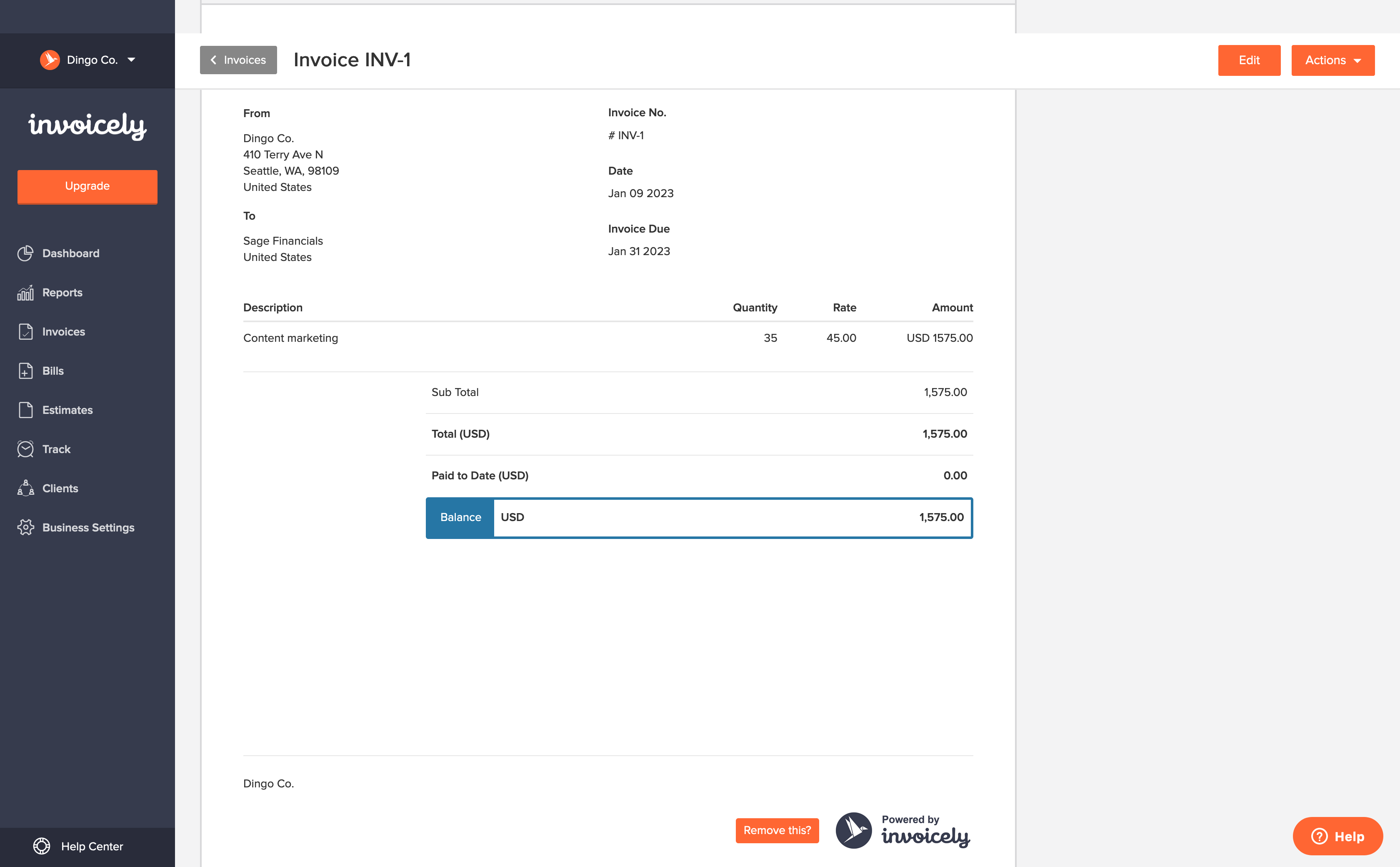
Credit: www.paymoapp.com
Frequently Asked Questions
What Is The Best Invoicing Software?
The best invoicing software depends on your needs. Popular options include FreshBooks, QuickBooks, and Zoho Invoice. These programs offer user-friendly interfaces, automation, and customization. They help streamline billing processes and improve efficiency.
Which Billing Software Is User-friendly?
FreshBooks is highly regarded for its user-friendly interface. It is designed for small businesses and freelancers. The software simplifies invoicing, expense tracking, and time management. It offers intuitive navigation and quick setup.
Can Invoicing Software Handle Recurring Billing?
Yes, most invoicing software can handle recurring billing. Programs like Zoho Invoice and QuickBooks automate repetitive invoices. This feature saves time and reduces manual errors. It ensures timely payments and better cash flow management.
Is Free Invoicing Software Reliable?
Free invoicing software can be reliable for small businesses. Options like Wave and Zoho Invoice offer essential features. They include invoicing, expense tracking, and basic reporting. However, premium versions provide more advanced features and support.
Conclusion
Choosing the right invoicing and billing software is essential for businesses. It saves time. Reduces errors. Makes financial management easier. The best programs offer flexibility and efficiency. They cater to various business needs. Whether small or large, there’s a solution for you.
Evaluate your options carefully. Check features and pricing. Pick the software that fits your business model. With the right choice, streamline your billing process. Enhance productivity. Ensure smooth financial operations. Happy invoicing!




