FreshBooks and QuickBooks are top accounting software for small businesses. Both offer unique features that can benefit your business.
But which is better for you? Choosing the right accounting tool is crucial for managing finances. FreshBooks and QuickBooks are popular options, each with strengths and weaknesses. FreshBooks is known for its user-friendly interface and strong customer support. QuickBooks, on the other hand, offers robust features and integrations.
Understanding the differences can help you make an informed choice. This guide will compare FreshBooks and QuickBooks in detail. By the end, you’ll know which software suits your business needs best.
Pricing Plans
Choosing the right accounting software is crucial for small businesses. Pricing is a key factor. FreshBooks and QuickBooks offer different plans. Let’s compare them to help you decide which suits your budget best.
Freshbooks Pricing
FreshBooks offers four pricing plans. The Lite plan costs $15 per month. It includes invoicing, expense tracking, and time tracking. The Plus plan is $25 per month. It adds project management features and more automation. The Premium plan costs $50 per month. It supports up to 500 clients. The Select plan is custom-priced. It provides advanced features and priority support.
Quickbooks Pricing
QuickBooks offers three main pricing plans. The Simple Start plan costs $30 per month. It includes basic accounting features. The Essentials plan is $55 per month. It adds bill management and time tracking. The Plus plan costs $85 per month. It includes project tracking and inventory management. QuickBooks also has an Advanced plan. It costs $200 per month and offers advanced reporting and support.
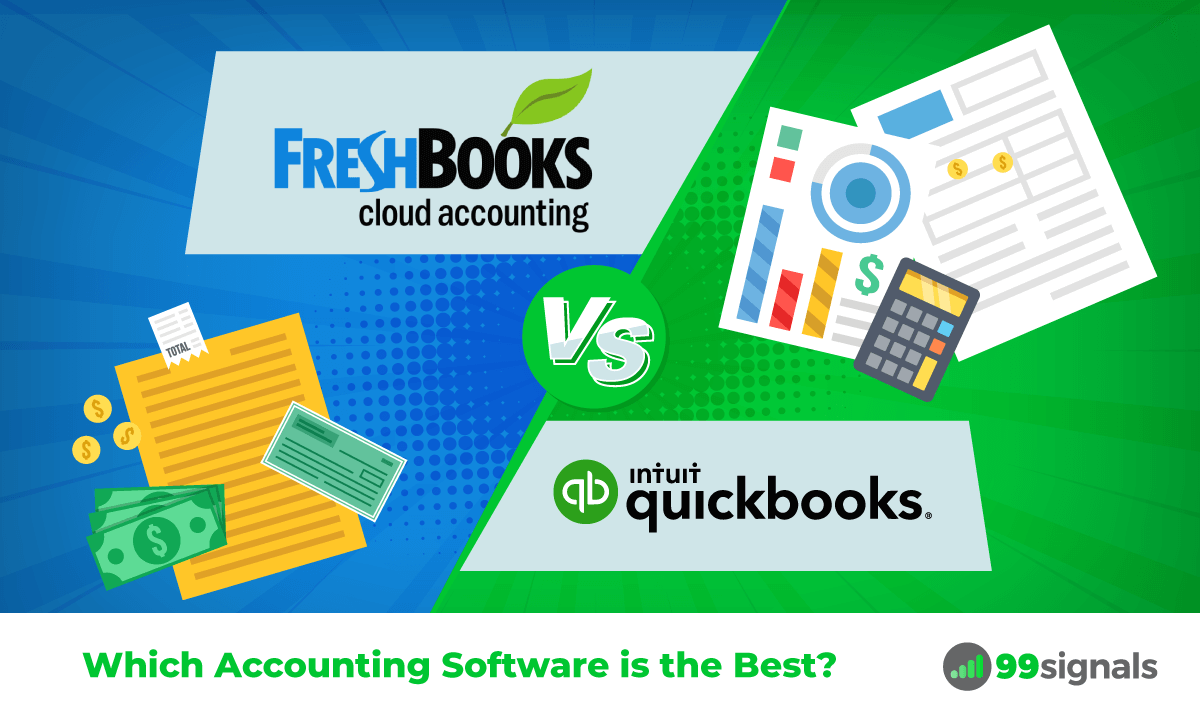
Credit: www.99signals.com
Ease Of Use
Choosing the right accounting software for your small business is crucial. One important factor to consider is the ease of use. Both FreshBooks and QuickBooks are popular choices. But which one is easier to use? Let’s break it down.
User Interface
The user interface is the first thing you notice. FreshBooks has a clean, modern look. The dashboard is simple and easy to navigate. It uses bright colors and intuitive icons.
QuickBooks also has a user-friendly interface. It might look more complex at first. But it offers advanced features that are easily accessible. The menu is well-organized. It helps you find what you need quickly.
| Feature | FreshBooks | QuickBooks |
|---|---|---|
| Dashboard Design | Sleek and Modern | Professional and Detailed |
| Navigation | Intuitive | Organized |
| Visuals | Bright Colors | Professional Look |
Setup Process
Setting up your account should be stress-free. FreshBooks offers a very simple setup process. New users are guided step-by-step. You can start invoicing in minutes. Importing data is also easy.
QuickBooks has a comprehensive setup process. It may take more time to set up. But it offers more customization options. You can tailor it to your business needs. QuickBooks also provides detailed tutorials and customer support.
- FreshBooks Setup: Step-by-step guide, easy data import.
- QuickBooks Setup: More time, more customization, extensive tutorials.
Key Features
Choosing the right accounting software is crucial for small businesses. Freshbooks and Quickbooks are two popular options, each offering unique features. This section will help you compare key features of both platforms.
Accounting Features
Freshbooks offers simple and intuitive accounting tools. It focuses on ease of use. This makes it ideal for non-accountants. You can track expenses, manage invoices, and generate reports. Freshbooks also allows time tracking and project management. It integrates with many other apps, enhancing its functionality.
Quickbooks provides robust accounting features. It caters to a broader range of business needs. With Quickbooks, you can handle payroll, inventory, and sales tax. The platform is more comprehensive. It suits businesses that need more detailed financial management. Quickbooks also offers advanced reporting tools.
Invoicing Options
Freshbooks excels in invoicing. It offers customizable invoices, which look professional. You can automate recurring invoices and set reminders. Freshbooks also supports multiple currencies, which is great for international clients.
Quickbooks also offers strong invoicing features. You can create and send invoices quickly. It provides templates to choose from. Quickbooks also allows you to automate invoicing tasks. You can track invoice status and send payment reminders.
Both Freshbooks and Quickbooks offer valuable features for small businesses. Your choice will depend on your specific needs and preferences.
Integrations
Integrations are a key factor when choosing accounting software for small businesses. The ability to connect with other tools and services can streamline operations and enhance productivity. This section compares the integration capabilities of FreshBooks and QuickBooks, focusing on third-party apps and payment gateways.
Third-party Apps
FreshBooks offers integration with over 100 third-party apps. These include popular tools like Stripe, Shopify, and G Suite. This wide range of integrations helps small businesses manage various aspects of their operations from one platform.
QuickBooks goes a step further with integrations. It connects to over 650 third-party apps. This extensive list includes apps for inventory management, CRM, and e-commerce. Popular integrations include Mailchimp, Square, and Trello.
| Software | Number of Integrations | Popular Apps |
|---|---|---|
| FreshBooks | 100+ | Stripe, Shopify, G Suite |
| QuickBooks | 650+ | Mailchimp, Square, Trello |
Payment Gateways
Small businesses need reliable payment gateways to process transactions smoothly. FreshBooks integrates with several popular payment gateways. These include PayPal, Stripe, and Authorize.net. This ensures businesses can offer multiple payment options to their clients.
QuickBooks also supports various payment gateways. It integrates with PayPal, Square, and Stripe. Additionally, QuickBooks Payments is built-in, offering a seamless payment experience.
- FreshBooks Payment Gateways:
- PayPal
- Stripe
- Authorize.net
- QuickBooks Payment Gateways:
- PayPal
- Square
- Stripe
Customer Support
Customer support is crucial for small businesses. It ensures smooth operations and quick problem resolutions. Let’s compare Freshbooks and Quickbooks in terms of customer support.
Support Channels
Freshbooks offers multiple support channels. Users can reach them via phone, email, and live chat. Their website also has a comprehensive knowledge base and helpful articles.
Quickbooks also provides various support options. Users can contact them through phone, email, and chat. They offer a detailed help center with articles, guides, and video tutorials.
Response Time
Freshbooks is known for its quick response time. Many users report getting solutions within a few hours. Their live chat is especially fast, providing instant assistance.
Quickbooks also boasts a good response time. Users often get replies within a day. Phone support is prompt, but email responses might take a bit longer.

Credit: beanninjas.com
Mobile App
Choosing the right accounting software for your small business can be challenging. One important feature to consider is the mobile app. Both FreshBooks and QuickBooks offer mobile apps to help manage finances on the go. Let’s compare them to see which one suits your needs better.
Freshbooks Mobile
The FreshBooks mobile app is designed for ease of use. It offers a clean interface, making it simple to navigate. You can create and send invoices directly from your phone. This can save a lot of time.
FreshBooks mobile also allows you to track expenses by snapping photos of receipts. You can categorize expenses easily, which helps in organizing your finances. Additionally, the app supports time tracking. This is useful for businesses that bill by the hour.
Key Features:
- Create and send invoices
- Track expenses with receipt photos
- Time tracking for billable hours
- Simple and clean interface
Quickbooks Mobile
The QuickBooks mobile app offers a robust set of features. You can create invoices and accept payments directly through the app. This can help speed up cash flow.
With QuickBooks mobile, you can also track expenses and categorize them. The app allows you to attach photos of receipts, making expense tracking seamless. Another useful feature is the ability to run basic financial reports. This helps in keeping an eye on your business health.
Key Features:
- Create invoices and accept payments
- Track and categorize expenses
- Attach photos of receipts
- Run basic financial reports
| Feature | FreshBooks Mobile | QuickBooks Mobile |
|---|---|---|
| Create and Send Invoices | Yes | Yes |
| Track Expenses | Yes | Yes |
| Time Tracking | Yes | No |
| Accept Payments | No | Yes |
| Run Financial Reports | No | Yes |
Pros And Cons
Choosing the right accounting software is key for small businesses. FreshBooks and QuickBooks are popular choices. Each has its strengths and weaknesses. This section covers the pros and cons of both software options. Understanding these can help you decide which is better for your business needs.
Freshbooks Pros And Cons
FreshBooks is user-friendly. It offers a clean and simple interface. Even beginners find it easy to navigate. FreshBooks provides strong invoicing features. You can send, track, and manage invoices effortlessly. The time-tracking tool is helpful for service-based businesses. It ensures accurate billing for hours worked. Customer support is responsive. You can reach them via phone, email, or chat.
FreshBooks has its downsides. It is not as powerful for complex accounting needs. Larger businesses might find it lacking. The reporting options are limited. You might not get all the insights you need. The pricing can be high for businesses with many clients. You pay more as your client list grows.
Quickbooks Pros And Cons
QuickBooks is a robust accounting tool. It suits both small and large businesses. The software offers detailed financial reports. You get deep insights into your business finances. QuickBooks integrates with many third-party apps. This makes managing your business easier. The software handles complex accounting tasks well. It is great for businesses with intricate needs.
QuickBooks also has some drawbacks. The interface can be overwhelming for beginners. It takes time to learn the system. Customer support is not always responsive. You might wait longer for help. QuickBooks can be expensive. The advanced features come at a higher cost. Smaller businesses might find it too pricey.

Credit: quickbooks.intuit.com
Frequently Asked Questions
What Are The Main Differences Between Freshbooks And Quickbooks?
FreshBooks offers user-friendly invoicing and time-tracking. QuickBooks excels in comprehensive accounting features. Both have unique strengths suited for different small business needs.
Which Is More Affordable, Freshbooks Or Quickbooks?
FreshBooks and QuickBooks both offer various pricing plans. FreshBooks is generally more affordable for freelancers. QuickBooks offers more features for growing businesses.
Is Freshbooks Easier To Use Than Quickbooks?
FreshBooks is known for its simple and intuitive interface. QuickBooks has a steeper learning curve but offers more robust accounting features.
Can Freshbooks Handle Payroll Like Quickbooks?
FreshBooks does not have built-in payroll. QuickBooks offers integrated payroll services, making it better for businesses needing payroll solutions.
Conclusion
Choosing between FreshBooks and QuickBooks depends on your business needs. FreshBooks offers simple invoicing and expense tracking. QuickBooks provides more advanced features like inventory management. Both tools have strengths. FreshBooks is great for freelancers and small teams. QuickBooks suits growing businesses needing robust accounting.
Evaluate your requirements. Consider the learning curve and budget. Ultimately, the best choice ensures smooth financial management.




