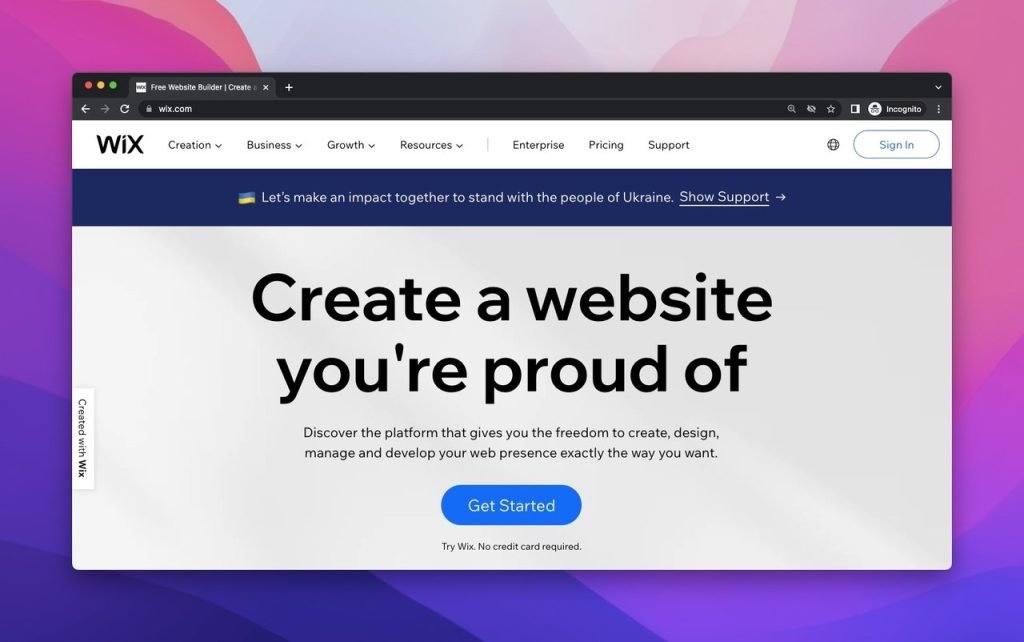Creating a free website for a nonprofit organization is possible with the right tools. You can get online without spending a dime.
In today’s digital world, having an online presence is vital. For nonprofits, it means reaching more people and sharing their mission. But budgets are tight, and every dollar counts. So, how can you build a website without breaking the bank?
Luckily, there are free options available. With some effort and the right resources, you can create a professional website. This will help your nonprofit grow and connect with supporters. Ready to get started? Let’s dive into the steps to build your free website.
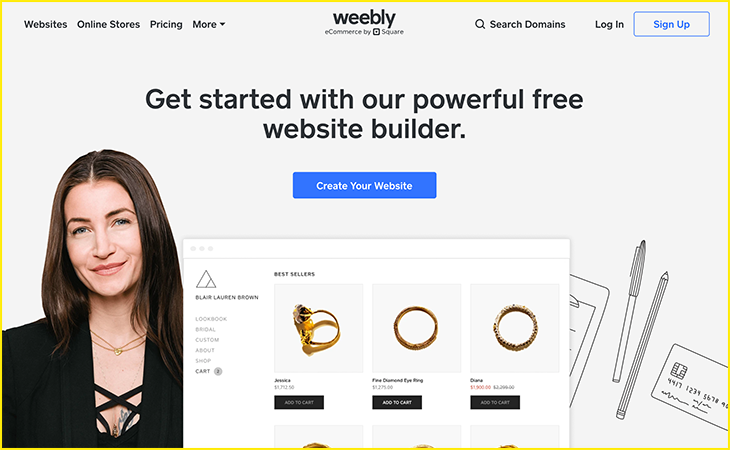
Credit: weareloop.com
Choosing The Right Platform
Choosing the right platform is crucial when building a free website for your nonprofit organization. The platform you choose will impact the functionality, design, and user experience of your website. It’s essential to select a platform that aligns with your needs and goals.
Comparing Free Website Builders
Many free website builders are available. Each offers unique features and limitations. Popular choices include Wix, WordPress.com, Weebly, and Google Sites. Wix provides various templates and a drag-and-drop interface. WordPress.com offers customization options and a large community. Weebly is user-friendly with simple editing tools. Google Sites integrates well with other Google services.
Consider factors like ease of use, customization options, and available features. Evaluate the storage space and bandwidth each platform provides. Some may limit the number of pages or include ads on your site. Assess these aspects to find the most suitable builder for your needs.
Selecting The Best Fit
After comparing options, select the best fit for your nonprofit’s website. Focus on platforms that offer free plans with essential features. Ensure the platform supports the type of content you plan to share. If you need a blog, choose a platform with blogging tools. For event management, find one with calendar integration.
Consider the learning curve of each platform. If your team lacks technical skills, opt for a builder with an intuitive interface. Check for available support resources like tutorials and forums. This can help you resolve issues quickly.
Remember, the right platform will make building and maintaining your website easier. Take your time to choose wisely. A well-chosen platform will support your nonprofit’s mission effectively.

Credit: www.websiteplanet.com
Securing A Domain Name
Securing a domain name is a crucial step in creating your nonprofit’s website. Your domain name is your online identity. It helps people find your organization easily. Choosing the right domain name can enhance your visibility and credibility.
Free Domain Options
There are several free domain options available for nonprofits. Some web hosting providers offer free domains with their hosting plans. You can also use subdomains provided by free website builders. These might include names like “yourname.websitebuilder.com.” This can be a good starting point if you have a limited budget.
Another option is to apply for a free “.org” domain through certain nonprofit programs. Some organizations offer free or discounted domains to registered nonprofits. This can give your website a professional look without breaking the bank.
Registering Your Domain
Once you decide on a domain name, you need to register it. Choose a reliable domain registrar. Some popular ones include GoDaddy, Namecheap, and Google Domains. Enter your chosen domain name to check its availability. If it’s available, you can proceed with the registration.
Fill in your nonprofit’s information accurately during registration. This ensures your domain is correctly linked to your organization. You will also need to choose the registration period. Most registrars offer one-year, two-year, or longer options. Consider registering for multiple years to save on renewal costs.
After registration, you will receive a confirmation email. Follow the instructions to verify your domain. Your domain is now ready to use. Connect it to your website to start reaching your audience.
Designing Your Website
Designing your website is a crucial step in building an online presence for your nonprofit organization. A well-designed website can attract more visitors and inspire them to support your cause. This section will guide you through the essential steps of choosing and customizing your website’s design.
Picking A Template
Start by picking a template that fits your nonprofit’s mission. Many website builders offer free templates designed for different types of organizations. Choose a clean and simple design. This will make it easier for visitors to navigate your site.
Consider the colors and fonts used in the template. They should reflect your organization’s brand and values. A good template will have sections for your mission, events, and contact information.
Customizing The Layout
After selecting a template, customize the layout to fit your needs. You can rearrange sections, add new pages, and adjust the menu. Make sure your homepage is inviting and informative.
Include images that represent your work. Add a clear call-to-action button, such as “Donate Now” or “Join Us.” This encourages visitors to take action.
Ensure your website is mobile-friendly. Many people will visit your site from their phones. A responsive design ensures your content looks good on all devices.
Adding Essential Pages
Creating a free website for your nonprofit organization is a great step. It helps you reach more people and share your mission. One crucial part of building your site is adding essential pages. These pages provide important information to your visitors. Let’s explore the key pages you need to include.
Home Page
The Home Page is the first thing visitors see. It should be welcoming and informative. Use clear headlines and engaging images. Briefly describe your nonprofit’s mission and goals. Include a call-to-action button. This could be for donations or volunteering. Make navigation easy with a simple menu. A clean layout helps keep visitors interested.
About Us Page
The About Us Page tells your story. Explain your nonprofit’s history and purpose. Share the impact of your work. Introduce your team with photos and short bios. This builds trust with your audience. Include your nonprofit’s values and vision. Make it personal and relatable.
Contact Page
The Contact Page is essential for communication. Provide multiple ways to contact you. Include an email address and phone number. Add a contact form for easy inquiries. List your physical address if you have one. Embed a map for easy directions. Make it simple for people to reach out.
Incorporating Nonprofit Features
Incorporating specific features is crucial for a nonprofit website. These features make the site more engaging and functional. They help in attracting donations and volunteers. Below are essential elements to include.
Donation Buttons
Donation buttons are a must-have for any nonprofit website. They should be easy to find and use. Place them on the homepage, in the header, and at the end of blog posts.
Ensure the button stands out. Use bright colors and clear text like “Donate Now”. You can also add a short message explaining how the donation will be used. This builds trust and encourages people to donate.
Many free website builders offer built-in donation button options. You can also integrate third-party services like PayPal or Stripe. Below is a simple example code for a donation button:
Volunteer Signup Forms
Volunteer signup forms are another important feature. They help you gather contact details and availability of volunteers. Place these forms on a dedicated volunteer page or in the footer of your site.
Keep the form simple. Only ask for necessary information like name, email, phone number, and availability. You can use free form builders like Google Forms or WPForms.
Here is an example of a volunteer signup form:
These forms are essential for building a community of volunteers. They make it easy for people to get involved.
Optimizing For Seo
Optimizing your nonprofit’s website for SEO is crucial for attracting visitors. By implementing effective SEO strategies, your site will rank higher in search engine results. This will help your organization reach a broader audience and achieve its goals. Let’s explore how to optimize for SEO by using keywords and improving page load speed.
Using Keywords
Keywords are essential for search engine optimization. They help search engines understand your content. To find the right keywords, use tools like Google Keyword Planner or Ubersuggest. Identify words and phrases that relate to your nonprofit’s mission.
Once you have a list of keywords, incorporate them naturally into your content. Use them in:
- Headings
- Subheadings
- Meta descriptions
- Image alt texts
Avoid keyword stuffing. This can hurt your SEO. Instead, focus on creating valuable and readable content.
Improving Page Load Speed
Page load speed is a critical factor for SEO. Slow websites frustrate visitors. They also rank lower on search engines. To improve page load speed, follow these tips:
- Optimize images: Use compressed images. Tools like TinyPNG can help.
- Use a Content Delivery Network (CDN): CDNs distribute your content. This reduces load times.
- Minimize HTTP requests: Reduce the number of elements on your page.
- Enable browser caching: This stores some data on visitors’ browsers. It helps pages load faster on return visits.
- Minify CSS, JavaScript, and HTML: Remove unnecessary characters. This makes your code leaner and faster.
| Tip | Tool |
|---|---|
| Image Optimization | TinyPNG |
| Keyword Research | Google Keyword Planner |
| CDN | Cloudflare |
Integrating Social Media
Integrating social media into your nonprofit’s website can boost engagement and visibility. Connecting with supporters on various platforms helps spread your message. Below, we’ll look at how to add social media links and embed feeds.
Adding Social Media Links
Adding social media links is simple and vital. These links connect visitors to your profiles on platforms like Facebook, Twitter, and Instagram.
- Locate the footer or sidebar section of your website.
- Use icons for each social media platform.
- Link each icon to your respective social media profile.
Most website builders have widgets for this purpose. Use them to save time.
Embedding Feeds
Embedding social media feeds keeps your website fresh and engaging. It shows real-time updates without much effort.
Here’s how to embed feeds:
- Go to your social media profile.
- Find the embed code option.
- Copy the code.
- Paste it into your website’s HTML where you want the feed to show.
Most platforms, like Facebook and Twitter, provide easy-to-use embed codes. Use them to display posts, tweets, or photos.
Keeping your content updated helps engage visitors and attract more followers.
Launching And Promoting
Once your nonprofit website is built, it’s time to launch and promote it. This is a crucial step to ensure your message reaches the right audience. Let’s dive into the necessary steps to make your website successful.
Testing Your Site
Before going live, test your site thoroughly. Check all links to ensure they work. Verify that images load correctly and quickly. Ensure forms are functional and easy to use. Test your site on different devices and browsers. Make sure the layout looks good on smartphones and tablets. This ensures a smooth user experience.
Promoting Your Website
Now, start promoting your website. Share your site on social media platforms. Post engaging content related to your nonprofit’s mission. Encourage your supporters to share your posts. This increases your reach. Send an email to your existing contacts. Let them know about your new website. Ask them to spread the word. Use online directories for nonprofits. List your site there to gain more visibility.
Consider collaborating with other organizations. They can help promote your site to their audience. Write blog posts about your activities and achievements. This keeps your audience engaged and attracts new visitors. Keep your content updated regularly. Fresh content keeps your site relevant and interesting.

Credit: popupsmart.com
Frequently Asked Questions
What Is The Best Free Website Builder For Nonprofits?
The best free website builder for nonprofits is Wix. Wix offers customizable templates, free hosting, and user-friendly drag-and-drop features, making it ideal for nonprofits.
How Can I Build A Nonprofit Website For Free?
You can build a nonprofit website for free using platforms like WordPress, Wix, or Weebly. These platforms offer free plans and templates.
Do Free Website Builders Offer Nonprofit Templates?
Yes, free website builders like Wix, Weebly, and WordPress offer nonprofit templates. These templates are customizable and easy to use.
Are There Any Hidden Costs With Free Website Builders?
Free website builders may have hidden costs. These can include domain registration, premium features, or removal of ads. Always check the pricing details.
Conclusion
Building a free website for a nonprofit is simple and rewarding. Follow the steps outlined here to get started. Choose the right platform, use free resources, and create valuable content. A well-built website helps your nonprofit reach more people. It also boosts your cause’s visibility and impact.
Take action today. Start building your free website and make a difference. Your nonprofit deserves an online presence. Happy website building!