Building an ecommerce website can seem daunting, but it doesn’t have to be. You can create a professional online store with the right steps.
An ecommerce website lets you sell products online, reaching customers worldwide. It is a crucial part of any modern business strategy. This guide will walk you through the process of building an ecommerce website from start to finish. We’ll cover all the essential steps, ensuring you have a clear path to follow.
Whether you’re a tech novice or have some experience, you’ll find this guide helpful. Let’s get started on creating your online store, where you can showcase your products and start making sales.
Planning Your Ecommerce Site
Planning is the first step to building a successful ecommerce website. It sets the foundation for your online store. You need to identify your niche and define your target audience. These steps will help you understand what products to sell and who to sell them to.
Identify Your Niche
A niche is a specific segment of the market. Start by thinking about what interests you. It could be anything from handmade jewelry to tech gadgets. Research the market to see if there is demand for your idea. Look at competitors to find gaps you can fill. Your niche should align with your passion and market needs.
Define Your Target Audience
Knowing your target audience is crucial. It helps you create products and marketing strategies that appeal to them. Start by creating a profile of your ideal customer. Consider factors like age, gender, income, and interests. Use surveys and social media to gather more information. This data will guide your business decisions and help you connect with your audience.
Choosing The Right Platform
Choosing the right platform is crucial for building your ecommerce website. It will affect your site’s performance, scalability, and overall user experience. Different platforms offer various features. So, it’s vital to pick one that fits your needs.
Evaluate Popular Platforms
Several ecommerce platforms are popular for their ease of use and features. Shopify is user-friendly and has many templates. WooCommerce is flexible and integrates well with WordPress. BigCommerce offers robust features for larger stores.
Each platform has its strengths. Shopify is great for beginners. WooCommerce is ideal for those who love customization. BigCommerce suits businesses looking to scale. Evaluate these platforms based on your requirements. Make sure they offer the features you need.
Consider Your Budget
Your budget plays a big role in choosing a platform. Some platforms charge monthly fees. Others might take a percentage of your sales. Shopify has a monthly fee, starting at $29. WooCommerce is free but may need paid plugins. BigCommerce also has a monthly fee, starting at $29.95.
Consider all costs, including transaction fees and add-ons. A higher-priced platform might offer better value. Ensure the platform fits within your budget. Don’t forget to factor in future growth and potential costs.
Designing Your Website
Designing your ecommerce website is an exciting step. This is where creativity meets functionality. Your website’s design should be visually appealing and user-friendly. It should guide visitors seamlessly through the buying process. Let’s break down the key aspects of designing your website.
Select A Theme
Selecting a theme is your first big decision. A theme sets the overall look of your site. Choose a theme that fits your brand and products. Many platforms offer free and paid themes. Free themes are great for beginners. Paid themes often have more features. Consider the following when choosing a theme:
- Responsiveness: Ensure the theme looks good on all devices.
- Customization: Check if you can easily tweak the design.
- Speed: Fast-loading themes improve user experience.
- Support: Paid themes often come with better support.
Customize Your Layout
Customizing your layout is where you make the theme your own. Start with the homepage. This is the first thing visitors see. Make it engaging and informative. Here are key elements to focus on:
- Header: Include your logo and navigation menu.
- Hero Image: Use a high-quality image that represents your brand.
- Featured Products: Showcase your best-selling or new products.
- Call to Action (CTA): Add a clear and compelling CTA button.
Next, customize your product pages. Ensure they have:
- High-Quality Images: Use multiple images from different angles.
- Detailed Descriptions: Provide all necessary product details.
- Customer Reviews: Include reviews to build trust.
Finally, design your checkout page. A streamlined checkout process reduces cart abandonment. Keep the layout simple and easy to navigate. Include multiple payment options and a progress indicator.
By focusing on these elements, you’ll create an appealing and user-friendly ecommerce website.
Setting Up Product Pages
Building an ecommerce website involves several key steps. One of the most crucial is setting up product pages. These pages are where potential customers will spend most of their time. Here, they decide whether to purchase your products. Let’s dive into how to create effective product pages.
Write Compelling Descriptions
Product descriptions should be clear and concise. They must highlight key features and benefits. Use bullet points for easy reading.
- Key Features: Focus on what makes the product unique.
- Benefits: Explain how the product solves a problem.
Make descriptions engaging. Use simple language. Avoid technical jargon. For example:
“This lightweight jacket keeps you warm without the bulk. Perfect for outdoor adventures.”
Add High-quality Images
Images are crucial. They give customers a clear view of the product. Use high-resolution photos. Ensure they are well-lit and show the product from different angles.
| Image Type | Description |
|---|---|
| Main Image | Shows the product in its entirety. |
| Detail Shots | Highlight specific features. |
| Lifestyle Images | Show the product in use. |
Use zoom functionality. Let customers see details up close. This builds trust. Customers feel confident knowing exactly what they are buying.
Implementing Payment Gateways
Integrate a reliable payment gateway for secure transactions on your ecommerce site. Ensure it supports various payment methods for customer convenience.
Implementing payment gateways is crucial for your ecommerce website. It ensures smooth and secure transactions. Payment gateways bridge the gap between your customers and your bank. They process payments and handle sensitive information. Let’s explore how to effectively implement payment gateways.Compare Payment Options
Evaluate different payment gateways available. Popular choices include PayPal, Stripe, and Square. Consider transaction fees and ease of integration. Some gateways offer better rates for international transactions. Look for features like recurring billing and multi-currency support. Customer preferences also matter. Some customers prefer credit cards, others e-wallets. Offering multiple payment options can increase sales. Make sure the gateway supports popular payment methods in your target market.Ensure Security Measures
Security is vital for online transactions. Choose a payment gateway that complies with PCI-DSS standards. This ensures the secure handling of card information. Look for features like encryption and fraud detection. SSL certificates are essential. They encrypt data transmitted between your site and the payment gateway. Regularly update your software and plugins. This prevents vulnerabilities and keeps your site secure. Educate your customers about safe online practices. Reassure them that their information is protected. “`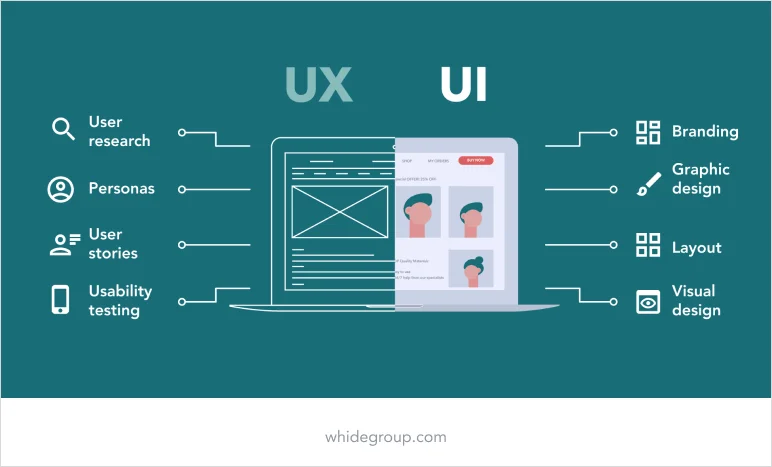
Credit: whidegroup.com
Optimizing For Seo
To build a successful ecommerce website, SEO is crucial. SEO helps your site rank higher in search results. This means more people can find your store. Optimizing your site for SEO involves many steps. Let’s explore two key elements: using relevant keywords and optimizing meta tags.
Use Relevant Keywords
Keywords help search engines understand your content. Choose words that customers might use. Start with keyword research. Tools like Google Keyword Planner can help. Find keywords with high search volume. Avoid highly competitive keywords. Use long-tail keywords for better results. They are specific and less competitive.
Place keywords naturally in your content. Do not overuse them. Include them in product descriptions and blog posts. Use keywords in headings and subheadings. This helps search engines find your content. It also makes your content more readable.
Optimize Meta Tags
Meta tags are important for SEO. They tell search engines about your page. Focus on two main tags: the title tag and the meta description. The title tag should include your main keyword. Keep it under 60 characters. It should be clear and descriptive.
The meta description gives a brief overview of your page. It should be under 160 characters. Include your main keyword here too. Make it engaging. This can attract more clicks from search results.
Check your meta tags regularly. Make updates as needed. Use tools like Yoast SEO to help with this. Optimizing meta tags can improve your site’s visibility. This leads to more traffic and sales.
Launching Your Website
Launching your ecommerce website is an exciting step. It’s the moment where all your hard work starts to pay off. Before you open your virtual doors, ensure everything is perfect. From testing functionality to promoting your launch, these steps will help you succeed.
Test Functionality
Testing your website’s functionality is crucial. This ensures a smooth user experience. Follow these steps:
- Check all links: Verify that all internal and external links work.
- Test forms: Submit forms to ensure they send data correctly.
- Review checkout process: Simulate purchases to make sure transactions complete.
- Mobile responsiveness: Ensure your site works well on mobile devices.
- Page load speed: Use tools like Google PageSpeed Insights to test loading times.
Address any issues immediately. A seamless experience builds customer trust.
Promote Your Launch
After testing, it’s time to promote your launch. Effective promotion attracts visitors and potential customers.
- Email marketing: Send a launch announcement to your email list.
- Social media: Share updates on platforms like Facebook, Instagram, and Twitter.
- Influencers: Collaborate with influencers to reach a wider audience.
- Online ads: Use Google Ads or Facebook Ads to target potential customers.
- SEO: Optimize your website for search engines to improve visibility.
Track the results of your promotions. Adjust your strategy based on what works best.

Credit: www.magetop.com
Maintaining Your Ecommerce Site
Building an ecommerce website is just the beginning. Maintaining it ensures your business stays competitive and efficient. Regular updates and performance checks are essential. Let’s explore key aspects of maintaining your ecommerce site.
Regularly Update Content
Fresh content keeps visitors engaged and helps with SEO. Add new products, blog posts, and promotional offers. Regular updates make your site look active and trustworthy. Use these tips for content updates:
- Update product descriptions and images frequently.
- Write blog posts about industry trends and tips.
- Highlight customer reviews and testimonials.
- Refresh promotional banners and deals.
Create a content calendar to plan updates. This keeps your site dynamic and relevant.
Monitor Performance Metrics
Tracking your site’s performance is crucial. Use tools like Google Analytics to monitor key metrics. This helps you understand what works and what needs improvement. Focus on these metrics:
| Metric | Description |
|---|---|
| Page Load Speed | How quickly your pages load for visitors. |
| Bounce Rate | Percentage of visitors who leave after viewing one page. |
| Conversion Rate | Percentage of visitors who make a purchase. |
| Average Session Duration | Time visitors spend on your site. |
Analyze these metrics regularly. Identify and fix issues promptly. This will improve user experience and boost sales.

Credit: www.fynd.com
Frequently Asked Questions
What Are The First Steps To Building An Ecommerce Website?
Start by choosing a domain name and selecting a reliable hosting provider. Next, pick an ecommerce platform. Customize your site with a user-friendly design and add essential features.
How Much Does It Cost To Build An Ecommerce Site?
Costs vary based on the platform, design, and features. Expect to spend between $500 and $5,000. Budget for ongoing maintenance and marketing.
Which Ecommerce Platforms Are Best?
Popular platforms include Shopify, WooCommerce, and BigCommerce. Choose based on your business needs, budget, and technical skills. Each offers unique features.
How Do I Secure My Ecommerce Website?
Use SSL certificates to encrypt data. Implement strong passwords and regular software updates. Employ secure payment gateways and monitor for suspicious activities.
Conclusion
Building an ecommerce website can be simple. Start small, then expand gradually. Focus on user experience. Ensure your site is mobile-friendly. Secure payment methods build trust. Regularly update your content and products. Monitor your site’s performance and make improvements. Follow these steps, and you’ll have a successful online store.
Happy selling!



