Making your blog more interactive boosts engagement and keeps readers coming back. A lively blog fosters a sense of community and encourages participation.
Are you looking to enhance your blog’s interactivity? Engaging readers isn’t just about great content; it’s about creating an experience that invites them to connect. Interactive blogs hold attention longer, increase comments, and encourage shares. Whether you’re a seasoned blogger or just starting out, adding interactive elements can transform your space into a vibrant hub.
Imagine readers eagerly waiting for your next post, actively participating in discussions, and sharing their thoughts. This connection not only builds loyalty but also spreads your message further. Ready to make your blog a lively, engaging space? Let’s dive into some practical steps to get started.
Engaging Content
Creating engaging content is crucial for making your blog more interactive. Engaging content keeps readers on your site longer and encourages them to return. By focusing on compelling headlines and storytelling techniques, you can make your blog posts more interesting and interactive.
Compelling Headlines
Your headline is the first thing readers see. It needs to grab attention. A compelling headline can increase click-through rates. Here’s how to create effective headlines:
- Use strong keywords to improve SEO.
- Keep it short and to the point.
- Incorporate numbers or lists if possible.
- Ask a question to pique curiosity.
- Use powerful words that evoke emotion.
Consider these examples:
| Weak Headline | Strong Headline |
|---|---|
| How to Cook | 10 Easy Steps to Cook Delicious Meals |
| Write Better Blogs | How to Write Blogs That Captivate Readers |
Storytelling Techniques
Stories can make your content more relatable. They can create an emotional connection with your readers. Here are some storytelling techniques to use:
- Start with a hook to draw readers in.
- Use vivid descriptions to paint a picture.
- Introduce a problem and show how to solve it.
- Include personal anecdotes to add authenticity.
- End with a strong conclusion that ties everything together.
For example, instead of saying, “Blogging is hard,” you could say, “I remember my first blog post. It took hours, and no one read it. I felt defeated.”
Using storytelling techniques can turn dry information into a compelling narrative. This keeps readers engaged and encourages them to interact with your blog.
Multimedia Integration
Multimedia integration can make your blog more engaging. It captures your readers’ attention and makes your content more dynamic. By adding various media types, you can enhance the reader’s experience and encourage more interaction.
Images And Graphics
Images and graphics can break up large blocks of text. They provide visual appeal and can illustrate your points better. Use high-quality images that relate to your content. Infographics can also convey complex information quickly.
Ensure images are optimized for web use to improve load times. Alt text is crucial for accessibility and SEO. Describe the image in a few words to help search engines understand it.
Videos And Podcasts
Videos are powerful tools for engagement. They can demonstrate tutorials, share stories, or provide visual explanations. Embed YouTube or Vimeo videos in your posts. This can keep readers on your page longer.
Podcasts can offer a different format for your content. They are convenient for users who prefer listening over reading. Embed podcasts directly into your posts. This can attract a broader audience.
Use short, descriptive titles for your videos and podcasts. This helps with SEO and makes content easier to find.
Interactive Elements
Making your blog more interactive can significantly enhance user engagement. Interactive elements not only keep readers on your page longer but also encourage them to participate actively. This creates a dynamic experience and can result in higher retention rates. Let’s explore some effective interactive elements you can incorporate into your blog.
Quizzes And Polls
Quizzes and polls are excellent tools to engage your readers. They can be used to test knowledge, gather opinions, or simply entertain. Here are some ideas:
- Create a personality quiz related to your blog topic.
- Run a poll to gather feedback on your latest post.
- Use quizzes to educate readers on complex subjects.
Implementing these can be easy with tools like Google Forms or SurveyMonkey. These platforms provide customizable templates and detailed analytics. This helps you understand your audience better.
Interactive Infographics
Interactive infographics make data more engaging and digestible. They combine visuals with interactive elements such as clickable icons, hover-over effects, and embedded videos. Here are some benefits:
| Benefit | Description |
|---|---|
| Visual Appeal | Make information more attractive and easier to understand. |
| Engagement | Encourage readers to explore data in depth. |
| Retention | Interactive visuals help readers remember information better. |
Tools like Canva and Piktochart offer templates and interactive features. You can create infographics that fit your blog’s theme and style. This makes your content not only informative but also enjoyable to explore.

Credit: zerogravitymarketing.com
User Comments
Allowing user comments on your blog can be a powerful way to increase engagement. It helps create a community and encourages readers to return. But managing comments effectively is key to maintaining a healthy and active blog.
Encouraging Discussions
To boost user comments, ask open-ended questions at the end of your posts. This invites readers to share their thoughts and experiences. Use phrases like, “What do you think about this?” or “Have you ever tried this method?”
- Engage with readers by replying to their comments.
- Show appreciation for their input.
- Highlight insightful comments in your future posts.
Moderation Tips
Moderating comments is essential to keep the conversation respectful and on-topic. Use comment moderation tools to filter out spam and inappropriate content.
- Set clear guidelines for commenting.
- Remove comments that violate these guidelines.
- Approve comments from first-time users manually.
Consider using a comment plugin that allows readers to upvote or downvote comments. This helps highlight the most valuable contributions.
Social Media Integration
Social Media Integration can significantly boost your blog’s interactivity. It allows readers to connect with your content on various social platforms. This connection increases engagement and drives more traffic to your blog.
Share Buttons
Adding share buttons to your blog posts encourages readers to share your content. These buttons should be visible and easy to use. Place them at the top or bottom of your posts.
Here are some popular share button options:
Share buttons can be added using plugins. They simplify the integration process. Some recommended plugins include:
| Plugin | Features |
|---|---|
| Social Snap | Customizable buttons, analytics, and more |
| Monarch | Elegant themes, easy setup, and responsive design |
| Shareaholic | All-in-one content amplification |
Embedded Posts
Embedded posts allow you to showcase social media content directly on your blog. This keeps your content fresh and engaging. You can embed posts from platforms like Twitter, Instagram, and Facebook.
Embedding is straightforward. Simply copy the embed code from the social media post. Then paste it into your blog’s HTML editor. This can be done for various types of content, including:
- Images
- Videos
- Text updates
Embedded posts add visual appeal and encourage interaction. They also keep your content dynamic and relevant.
Here are some examples of where to find the embed options:
- Twitter: Click on the dropdown arrow on the tweet, then select “Embed Tweet”.
- Instagram: Click on the three dots on the post, then select “Embed”.
- Facebook: Click on the three dots on the post, then select “Embed”.
Using embedded posts effectively can enhance your blog’s interactivity. It fosters a connection between your blog and social media platforms.
Calls To Action
Engaging your readers is key to a successful blog. One powerful way to do this is by using Calls to Action (CTAs). CTAs guide your readers towards a desired action. This could be subscribing to your newsletter, leaving a comment, or sharing your content on social media. They can help increase engagement and create a more interactive blog experience.
Effective Ctas
Effective CTAs are clear and concise. They should tell the reader exactly what to do. Use action verbs like “subscribe,” “share,” or “comment.” Make your CTAs easy to understand. Avoid complex words. Keep your language simple.
Personalize your CTAs for better engagement. Address your readers directly. Use phrases like “Join our community” or “Get your free guide.” This makes your readers feel more connected. They are more likely to take action.
Placement Strategies
Where you place your CTAs is crucial. Place them where readers are most likely to see them. The end of your blog post is a great spot. Readers who reach the end are already engaged. They are more likely to follow your CTA.
Consider placing CTAs in the middle of your content. This can catch readers’ attention before they lose interest. Sidebar CTAs are also effective. They stay visible as the reader scrolls.
Experiment with different placements. See what works best for your audience. Use analytics to track the performance of your CTAs. Adjust based on the data you gather.
Personalization
Personalization is key to making your blog more interactive. It helps engage readers by making them feel valued and understood. When you tailor your content to individual preferences, users are more likely to return. Let’s explore some effective ways to personalize your blog.
User Preferences
Understanding user preferences is the first step. Track user behavior on your blog. Use tools like Google Analytics to gather data on what your readers like. Pay attention to:
- Most read articles
- Comments and feedback
- Time spent on pages
- Click-through rates
Create a simple survey to ask your readers about their interests. Use this data to shape your content strategy. This keeps your audience engaged and satisfied.
Tailored Content
Once you know your readers’ preferences, offer tailored content. This makes your blog feel more personal. Here are some ways to do that:
| Method | Description |
|---|---|
| Customized Newsletters | Send emails based on readers’ interests and past behavior. |
| Content Recommendations | Suggest articles related to what the reader has read before. |
| Dynamic Content | Change content on your homepage based on the user’s history. |
Include personalized greetings on your blog. For example, “Welcome back, John!” This small touch can make a big difference.
Use tags and categories to organize your content. This helps readers find what they are looking for easily.
By focusing on personalization, you can make your blog more engaging. Readers feel valued and are more likely to return.
%20(1).gif)
Credit: www.beautiful.ai
Seo Optimization
SEO optimization is crucial for making your blog more interactive. It helps search engines understand your content and rank it higher. This brings more visitors to your site. Let’s dive into some key aspects of SEO optimization.
Keywords And Tags
Keywords are words or phrases that describe your content. Choose relevant keywords for each blog post. Use tools like Google Keyword Planner. Place keywords naturally in your content. Include them in headings, subheadings, and the body text. Tags help organize your content. They make it easier for readers to find related posts. Use specific tags that match your content. Avoid using too many tags. Stick to 5-10 relevant tags per post.
Meta Descriptions
Meta descriptions are short summaries of your blog posts. They appear in search engine results. Write clear and engaging meta descriptions. Include your primary keyword in the meta description. Keep it under 160 characters. This ensures the entire description shows up in search results. A good meta description can attract more clicks. This increases your blog’s visibility and engagement.
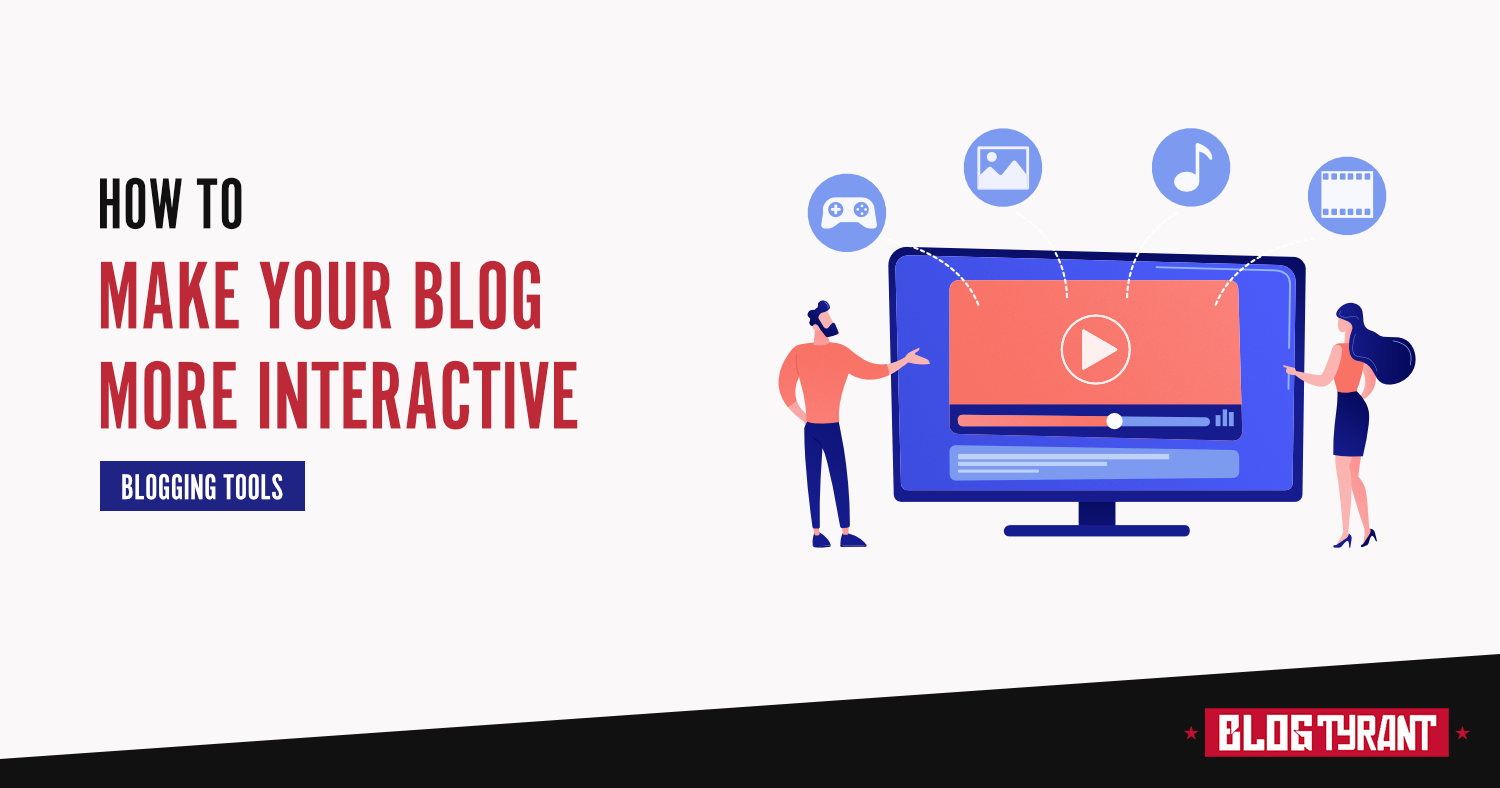
Credit: www.blogtyrant.com
Frequently Asked Questions
What Are Interactive Blog Elements?
Interactive blog elements are features like polls, quizzes, and videos. These engage readers and encourage participation. They make your content more dynamic.
How Do Quizzes Boost Engagement?
Quizzes attract readers by offering a fun challenge. They encourage participation and sharing. This increases time spent on your blog.
Why Use Videos In A Blog?
Videos capture attention better than text. They make complex information easier to understand. They also improve engagement and SEO.
Can Comments Sections Make Blogs Interactive?
Yes, comments sections allow readers to share thoughts. They encourage discussions and build a community around your blog. This enhances interactivity.
Conclusion
Making your blog more interactive doesn’t have to be hard. Use polls and quizzes. Encourage comments and feedback. Add videos and images. Engage readers with interactive content. Keep posts simple and clear. Your blog will become more engaging. Readers will return for more.
Start today and see the difference. Your audience will appreciate the effort. Happy blogging!




