Choosing between Jotform and Typeform can be challenging. Both offer unique features for creating forms, surveys, and quizzes.
Comparing these two popular form builders helps you make an informed decision. Jotform and Typeform each have strengths that cater to different needs. Whether you’re a small business owner, educator, or event organizer, understanding their differences is crucial. This comparison will dive into ease of use, customization options, pricing, and integration capabilities.
By the end, you’ll have a clearer idea of which tool fits your specific requirements best. Let’s explore what sets Jotform and Typeform apart and find out which one is the perfect match for you.
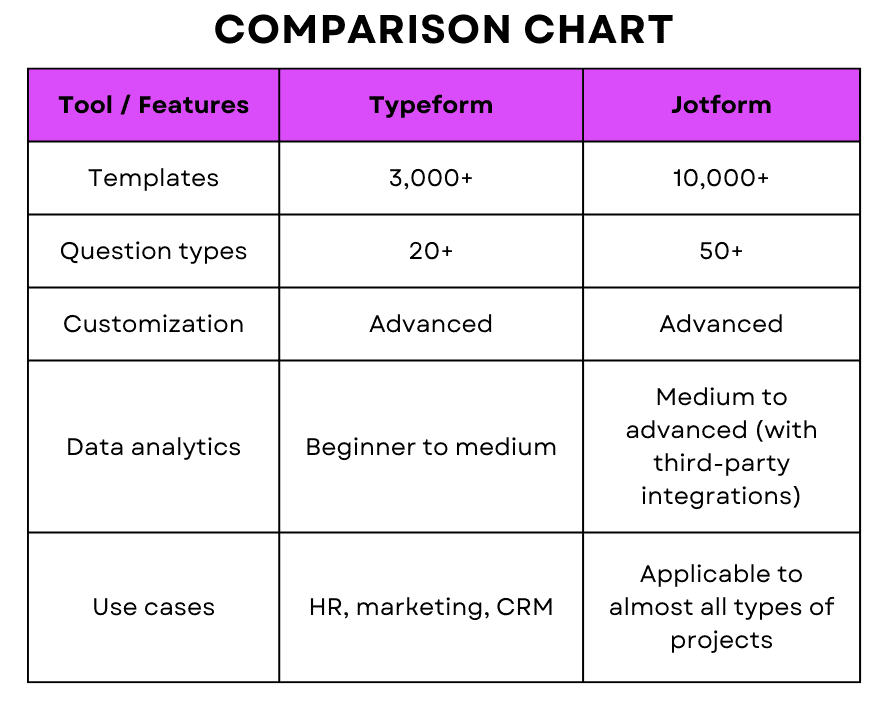
Credit: contentsnare.com
Jotform Features
Jotform is a powerful tool for creating forms. It offers various features to enhance your experience. Let’s explore some key aspects of Jotform that make it stand out.
Ease Of Use
Jotform is user-friendly. Its drag-and-drop interface is simple. Even beginners can create forms quickly. The platform guides you through each step. You don’t need coding skills. Just choose, drag, and drop elements. This makes form creation easy and fast.
Customization Options
Jotform offers many customization options. You can personalize forms to match your brand. Change colors, fonts, and layouts with ease. Add your logo for a professional touch. There are many templates to choose from. These templates can save you time. Customizing forms is straightforward and flexible.
Integration Capabilities
Jotform integrates with many apps. This improves your workflow. Connect Jotform with tools you already use. Integrate with Google Sheets, PayPal, or Slack. This makes data management simpler. Automate processes and save time. Seamless integration is one of Jotform’s strengths.
Typeform Features
Typeform is a popular tool for creating engaging forms and surveys. Its unique features make it stand out in the world of form builders. Let’s explore some of the key features that make Typeform a favorite choice for many users.
User Interface
Typeform has a clean and intuitive user interface. Users can easily navigate through the platform. The layout is simple, reducing the learning curve. Creating forms is a breeze with the drag-and-drop functionality. It makes form building quick and effortless.
Design Flexibility
Design flexibility is a strong suit of Typeform. Users can customize forms to match their brand. There are many templates to choose from. Colors, fonts, and images can be adjusted with ease. This allows for a unique and personalized look.
Interactive Elements
Typeform offers interactive elements to engage respondents. Questions appear one at a time, making the form feel conversational. This approach keeps users engaged. Conditional logic can also be used to show or hide questions based on responses. This ensures a tailored experience for each respondent.
Pricing Plans
Pricing plans are often a critical factor when choosing between Jotform and Typeform. Both platforms offer various tiers to suit different needs. In this section, we will explore the pricing options, helping you determine the best value for your money.
Jotform Pricing Tiers
Jotform offers a range of pricing tiers designed to cater to different user requirements. Below is a breakdown of their plans:
| Plan | Monthly Cost | Features |
|---|---|---|
| Free | $0 |
|
| Bronze | $24 |
|
| Silver | $29 |
|
| Gold | $79 |
|
Typeform Pricing Options
Typeform also provides several pricing options, each with unique features. Here is a summary of their plans:
| Plan | Monthly Cost | Features |
|---|---|---|
| Free | $0 |
|
| Basic | $25 |
|
| Plus | $50 |
|
| Business | $83 |
|
Value For Money
Both Jotform and Typeform offer valuable features across their pricing tiers. Jotform’s free plan includes more storage and forms. Typeform’s free plan has fewer forms but allows unlimited questions.
For paid plans, Jotform provides more submissions and storage at a lower price. Typeform stands out with its user-friendly interface and advanced features at higher tiers.
Choosing between Jotform and Typeform depends on your specific needs. Consider the number of forms, submissions, and storage you require. Both platforms offer competitive pricing and valuable features for their respective costs.
Templates And Themes
Choosing the right form builder can be challenging. Templates and themes play a big role in making forms attractive and easy to use. Jotform and Typeform both offer a variety of templates and themes. Let’s dive into their offerings.
Jotform Template Library
Jotform provides an extensive library of templates. They cater to different industries and needs. You can find templates for surveys, registrations, feedback, and more. The templates save time and effort. You don’t have to start from scratch.
Jotform’s templates are easy to customize. You can change colors, fonts, and layouts. The drag-and-drop editor makes this process simple. Even those with no coding knowledge can create professional forms.
Typeform Theme Selection
Typeform offers a unique set of themes. These themes focus on user experience. They ensure forms are engaging and interactive. Typeform themes are sleek and modern. They aim to keep users interested throughout the form.
The themes can be adjusted to match your brand. You can change the background, fonts, and colors. Typeform’s goal is to make forms feel less like forms and more like conversations.
Customization Possibilities
Both Jotform and Typeform offer strong customization options. Jotform allows you to tweak almost every aspect of your form. You can add your logo, choose different widgets, and set conditional logic. These features help create forms that meet specific needs.
Typeform also offers good customization. It focuses on making forms interactive. You can add images, videos, and logic jumps. These features make the form-filling experience more dynamic and engaging. Both tools ensure that your forms look professional and are tailored to your audience.
Customer Support
When choosing between Jotform and Typeform, customer support is crucial. Reliable support ensures smooth operations and quick problem resolution. Let’s explore the customer support options for both.
Jotform Support Channels
Jotform offers multiple support channels to assist users. Here are the main ones:
- Email Support: Reach out with detailed queries.
- Live Chat: Get real-time assistance for urgent issues.
- Forum: Engage with the community for shared solutions.
- Help Center: Access articles and guides for self-help.
Typeform Help Resources
Typeform also provides various resources to support users. Key resources include:
- Help Center: Browse articles and tutorials.
- Community Forum: Ask questions and get answers from peers.
- Email Support: Send detailed queries for specific help.
- Training Webinars: Join live sessions to learn more.
Response Time And Effectiveness
Response time and effectiveness differ between Jotform and Typeform. Here’s a brief comparison:
| Support Type | Jotform Response Time | Typeform Response Time |
|---|---|---|
| Live Chat | Instant | Not Available |
| Email Support | Within 24 hours | Within 48 hours |
| Forum | Varies | Varies |
Jotform’s live chat offers immediate help. Email support responses are quicker than Typeform’s.

Credit: www.typeform.com
User Reviews And Ratings
User reviews and ratings provide valuable insights into a product’s performance. They help potential users make informed decisions. Jotform and Typeform have their own set of users who share experiences. This feedback can highlight strengths and weaknesses.
Jotform User Feedback
Jotform users appreciate its intuitive interface. They find it easy to create forms. Many users praise its wide range of templates. These templates save time and effort. Jotform’s customer support also receives positive feedback. Users feel supported and heard.
On the downside, some users mention occasional glitches. They face issues with form loading times. Others point out that advanced features can be complex. These complexities can be challenging for beginners.
Typeform User Experiences
Typeform users love the design. They find the forms visually appealing. The smooth user experience stands out. Many users enjoy the conversational style of forms. This style makes data collection engaging.
Some users, though, mention limited customization options. They feel restricted by these limitations. Others find the pricing a bit high. This can be a concern for small businesses and freelancers.
Common Praises And Complaints
Both platforms receive praise for their user-friendly interfaces. Users appreciate the ease of use. They also value good customer support. Templates are another common point of praise. They help users get started quickly.
On the complaint side, pricing is a common issue. Both platforms can be expensive for small users. Performance issues also come up. Users mention occasional glitches and slow loading times. Advanced features can be complex on both platforms.
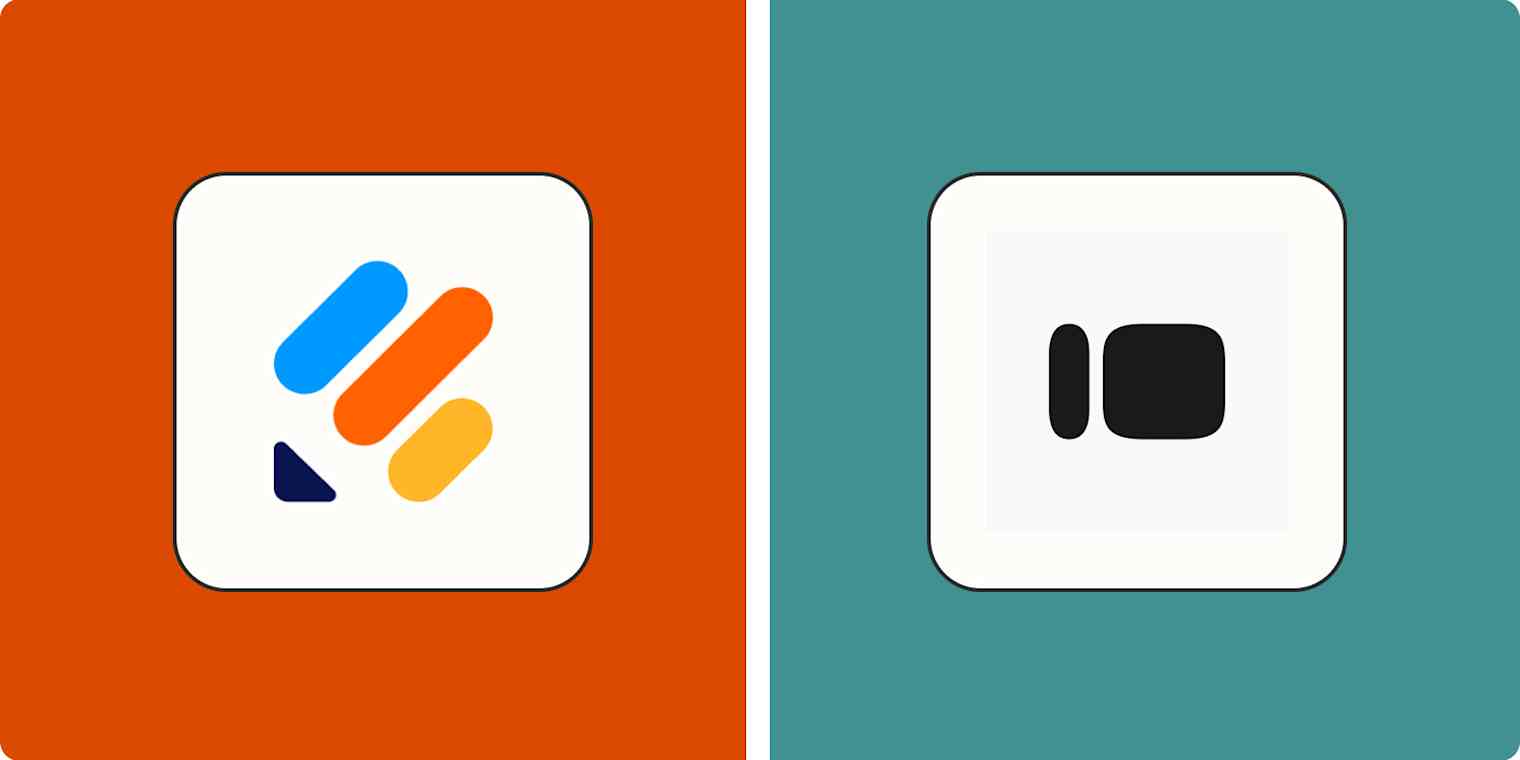
Credit: zapier.com
Frequently Asked Questions
What Are The Main Differences Between Jotform And Typeform?
Jotform offers extensive customization options with a user-friendly interface. Typeform focuses on creating engaging, interactive forms. Both have unique features suited for different needs.
Which Platform Is Easier To Use, Jotform Or Typeform?
Jotform is generally considered more intuitive and user-friendly. Typeform’s interface is sleek but may require a learning curve for new users.
Does Jotform Or Typeform Offer Better Integrations?
Both platforms offer robust integrations with popular tools. Jotform has a broader range of integrations, making it more versatile for various workflows.
Are Jotform And Typeform Mobile-friendly?
Yes, both Jotform and Typeform provide mobile-friendly forms. They ensure a seamless experience on smartphones and tablets for users.
Conclusion
Choosing between Jotform and Typeform depends on your needs. Jotform offers robust customization and integrations. Typeform excels in user-friendly designs and interactive forms. Both have unique strengths. Consider your priorities and budget. Test both platforms if unsure. Find what suits your workflow best.
Whether you need detailed forms or engaging surveys, there’s a solution for you. Make an informed choice to enhance your data collection.



