Choosing a payment processing tool can be tricky. Square and QuickBooks are two popular options.
Both offer unique features and benefits. Understanding the differences between Square and QuickBooks is vital for businesses. Each platform caters to different needs. Square is known for its ease of use and hardware options. QuickBooks shines with its accounting features.
This comparison will help you decide which suits your business best. We will explore their features, pricing, and user experiences. By the end, you’ll have a clear idea of which payment processor aligns with your business goals. Stay tuned as we break down the strengths and weaknesses of each.

Credit: cloudfriday.com
Square Overview
Square is a popular payment processing solution for businesses of all sizes. It offers an easy-to-use interface and a wide range of features. This makes Square a favorite among small businesses and solo entrepreneurs.
Key Features
- Point of Sale (POS) System: Square’s POS system is intuitive. It works on various devices like tablets and smartphones.
- Online Payments: Accept online payments with ease. Square’s website integration is seamless.
- Invoicing: Create and send professional invoices. Track payments effortlessly.
- Inventory Management: Manage your inventory in real-time. Get alerts for low stock levels.
- Reporting and Analytics: Access detailed reports. Understand your business performance better.
- Customer Directory: Store customer information securely. Offer personalized service.
- Employee Management: Track employee hours. Simplify payroll processes.
Pricing Structure
| Service | Fee |
|---|---|
| In-Person Transactions | 2.6% + $0.10 per transaction |
| Online Transactions | 2.9% + $0.30 per transaction |
| Invoice Payments | 2.9% + $0.30 per invoice |
| Manual Keyed-In Transactions | 3.5% + $0.15 per transaction |
Square’s pricing is straightforward. No monthly fees or long-term contracts. This makes it easy for businesses to budget for payment processing costs.
Quickbooks Overview
QuickBooks is a popular choice for payment processing. It is widely used by businesses of all sizes. It offers various features and pricing options. These are tailored to suit different business needs. Let’s dive into its key features and pricing structure.
Key Features
QuickBooks boasts a range of features that make it a strong contender in the payment processing market:
- Invoicing: Create and send professional invoices easily.
- Expense Tracking: Track business expenses and manage receipts.
- Sales Tax: Calculate and track sales tax automatically.
- Multi-Currency Support: Handle transactions in different currencies.
- Reports: Generate detailed financial reports to gain insights.
- Mobile App: Access your data and manage transactions on the go.
Pricing Structure
QuickBooks offers various pricing plans to meet different business needs. Here’s a brief overview:
| Plan | Monthly Cost | Key Features |
|---|---|---|
| Simple Start | $25 | Track income & expenses, capture & organize receipts, and run reports |
| Essentials | $50 | Everything in Simple Start, plus manage bills & payments, and track time |
| Plus | $80 | Everything in Essentials, plus track inventory and project profitability |
| Advanced | $180 | Everything in Plus, plus advanced reporting and dedicated account team |
QuickBooks also offers a 30-day free trial. This allows users to test its features before committing to a paid plan.
Ease Of Use
Choosing the right payment processing tool is crucial for any business. The ease of use can significantly impact your daily operations. In this section, we compare Square and QuickBooks in terms of user interface and setup process.
User Interface
Square offers a clean and intuitive interface. The dashboard is straightforward, showing key metrics like sales and transactions at a glance. Navigation is simple, with clearly labeled tabs for various features.
QuickBooks also provides a user-friendly interface. The layout is more detailed, designed to integrate with other accounting functions. This can be useful but might seem overwhelming to new users.
| Feature | Square | QuickBooks |
|---|---|---|
| Dashboard | Simple and Clean | Detailed and Comprehensive |
| Navigation | Easy and Intuitive | Feature-Rich but Complex |
Setup Process
Square makes the setup process quick and painless. You can create an account in minutes. There are guided steps for linking your bank account and setting up your store.
QuickBooks requires a bit more time for setup. You need to configure accounting settings and integrate with other tools. This can be beneficial for detailed financial tracking but may take longer to get started.
- Square Setup Steps:
- Create an account
- Link bank account
- Set up store
- QuickBooks Setup Steps:
- Create an account
- Configure accounting settings
- Integrate with other tools
Integration Capabilities
Understanding the integration capabilities of payment processing systems is crucial. Integrations can streamline your business operations. They can also improve overall efficiency. Let’s delve into the integration capabilities of Square and QuickBooks.
Square Integrations
Square offers a wide range of integrations. It connects seamlessly with various third-party applications. This makes it an adaptable choice for businesses. Here are some key integrations:
- Accounting Software: Square integrates with Xero and QuickBooks.
- eCommerce Platforms: It connects with WooCommerce, Shopify, and BigCommerce.
- Marketing Tools: Square works with Mailchimp and Constant Contact.
- Customer Relationship Management (CRM): Integrates with Zoho CRM and HubSpot.
These integrations help you manage various aspects of your business. They allow for a unified approach to operations. With Square, you can easily sync sales data. You can also automate bookkeeping tasks.
Quickbooks Integrations
QuickBooks also boasts strong integration capabilities. This ensures it fits into diverse business ecosystems. Here are some notable integrations:
- Payment Processing: QuickBooks integrates with PayPal and Square.
- eCommerce Solutions: Connects with Shopify, WooCommerce, and Magento.
- Payroll Services: Integrates with Gusto and TSheets for payroll management.
- Project Management: Works with Trello and Asana for project tracking.
These integrations simplify financial management. They also enhance data accuracy. QuickBooks ensures a streamlined workflow. It integrates with many tools that businesses already use. This makes it a versatile option for various industries.
| Integration Type | Square | QuickBooks |
|---|---|---|
| Accounting | QuickBooks, Xero | PayPal, Square |
| eCommerce | WooCommerce, Shopify, BigCommerce | Shopify, WooCommerce, Magento |
| Marketing | Mailchimp, Constant Contact | Not specified |
| CRM | Zoho CRM, HubSpot | Not specified |
| Payroll | Not specified | Gusto, TSheets |
| Project Management | Not specified | Trello, Asana |
Customer Support
Effective customer support is essential for any payment processing service. It ensures that users can quickly resolve issues and continue their business operations smoothly. Let’s compare the customer support options provided by Square and QuickBooks.
Square Support Options
Square offers a variety of support options to help its users. Their support services include:
- Email Support: Users can email the support team with any issues.
- Phone Support: Square provides phone support for direct, quick assistance.
- Help Center: An extensive online help center with articles and guides.
- Community Forum: Users can ask questions and get answers from the community.
- Social Media: Support is also available through platforms like Twitter and Facebook.
Square’s support services are available 24/7, ensuring that assistance is always accessible. The help center is particularly useful for finding solutions quickly.
Quickbooks Support Options
QuickBooks also provides multiple support channels for its users. These include:
- Phone Support: Direct phone support for immediate help.
- Live Chat: Real-time chat support for quick responses.
- Email Support: Users can send emails detailing their issues.
- Knowledge Base: A comprehensive online knowledge base with tutorials.
- Community Forum: Interaction with other users and experts in the forum.
QuickBooks offers support during business hours, which may be a limitation for some users. Their knowledge base is extensive, with detailed articles and tutorials.
Comparing the two, Square offers 24/7 support, which can be a significant advantage for businesses needing assistance outside regular hours. QuickBooks provides live chat, which can be beneficial for users preferring instant messaging.
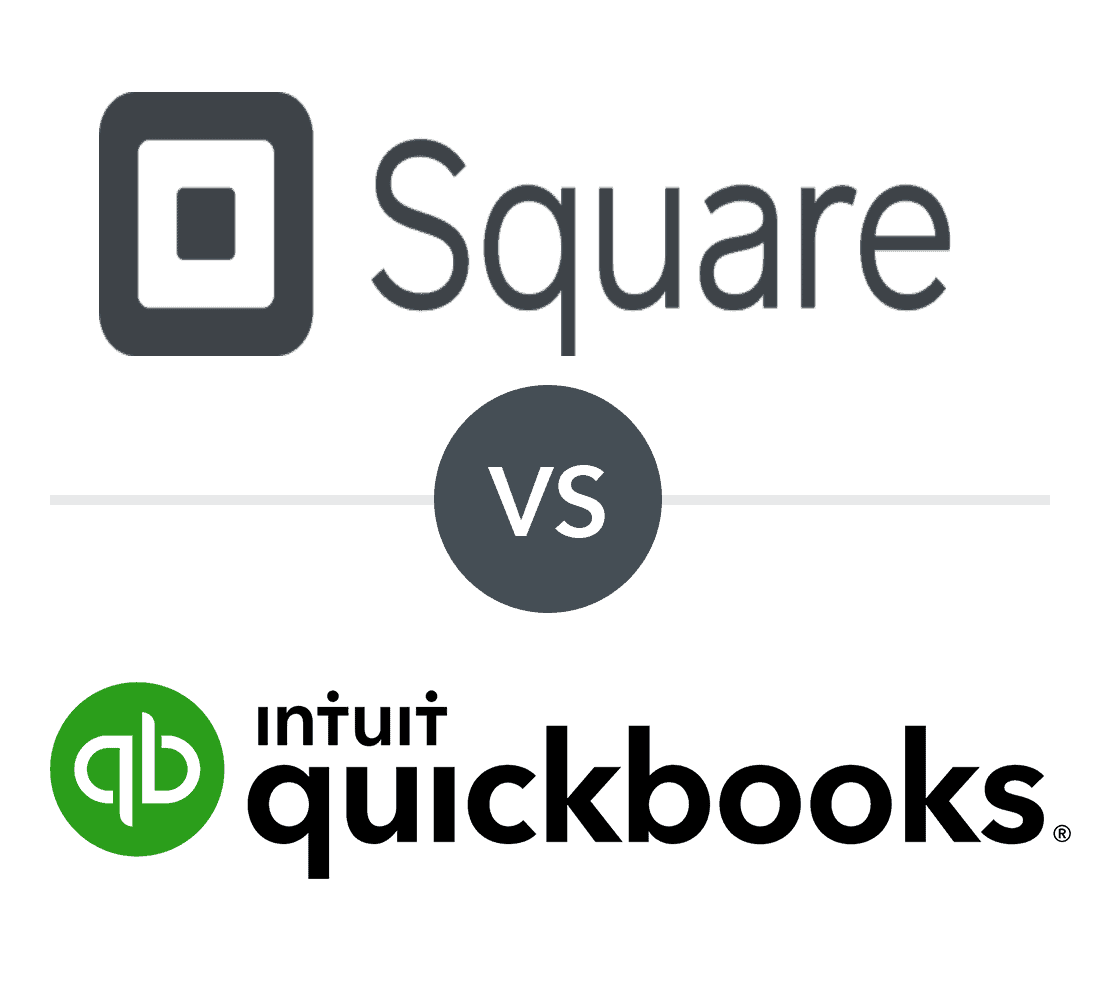
Credit: www.merchantmaverick.com
Security Features
When selecting a payment processing solution, security is a top priority. Both Square and QuickBooks offer robust security features to protect your transactions. Let’s dive into the security measures of each platform to help you make an informed decision.
Square Security Measures
Square ensures your transactions are safe with its advanced security features. The company uses end-to-end encryption to protect data as it is transferred. This means your sensitive information is secure from the moment it is entered.
Square is PCI-DSS compliant, which means it adheres to strict security standards. This compliance helps in preventing data breaches and fraud. Additionally, Square offers two-factor authentication (2FA). This adds an extra layer of security, ensuring that only authorized users access the system.
Here is a quick overview of Square’s security features:
- End-to-End Encryption: Protects data during transfer.
- PCI-DSS Compliance: Adheres to strict security standards.
- Two-Factor Authentication (2FA): Adds an extra layer of security.
Quickbooks Security Measures
QuickBooks also offers a range of security features to safeguard your transactions. The platform employs 128-bit SSL encryption. This ensures that your data is safe from unauthorized access.
QuickBooks is PCI compliant, meaning it meets the necessary security standards. This compliance helps protect against data breaches. The software also provides automatic data backups. These backups ensure that your information remains secure and available.
Here’s a summary of QuickBooks’ security features:
- 128-bit SSL Encryption: Ensures data safety from unauthorized access.
- PCI Compliance: Meets necessary security standards.
- Automatic Data Backups: Keeps your information secure and available.

Credit: cloudfriday.com
Frequently Asked Questions
What Are The Key Differences Between Square And Quickbooks?
Square focuses on point-of-sale transactions, while QuickBooks offers comprehensive accounting features. Square is ideal for small businesses. QuickBooks is better for detailed financial management.
Which Is Cheaper, Square Or Quickbooks?
Square has transparent, flat-rate pricing. QuickBooks offers tiered pricing based on features. Your choice depends on your business needs and budget.
Can Square Integrate With Quickbooks?
Yes, Square can integrate with QuickBooks. This integration helps streamline your financial data, making accounting tasks easier and more efficient.
Is Square Or Quickbooks Better For Small Businesses?
Square is often better for small businesses needing simple payment solutions. QuickBooks is better for those requiring comprehensive accounting and payroll features.
Conclusion
Choosing between Square and QuickBooks depends on your business needs. Square is great for simple, mobile payments. QuickBooks offers detailed accounting features. Consider your business size and growth plans. Evaluate your specific requirements. Both options provide reliable payment processing. Make sure to match their features to your goals.
This will ensure efficient financial management. Ultimately, the right choice enhances your payment process. Make an informed decision for your business success.




