Web development is an ever-evolving field. The right tools can make a big difference in your productivity.
Whether you’re a seasoned developer or just starting out, having the best tools at your disposal is crucial. Good tools can help you code faster, debug easier, and collaborate more effectively. They can simplify complex tasks and improve your workflow.
In this blog post, we’ll explore some top development tools that can boost your web development skills. These tools are widely used and highly recommended by professionals. They can help you tackle various challenges and streamline your projects. Keep reading to find out which tools can take your web development to the next level.

Credit: www.digitalogy.co
Integrated Development Environments
Integrated Development Environments (IDEs) are essential tools for web developers. They provide a platform where you can write, edit, and debug your code all in one place. With the right IDE, coding becomes more efficient and enjoyable. Let’s explore some top IDEs that web developers love.
Visual Studio Code
Visual Studio Code, also known as VS Code, is a popular choice. It’s free, open-source, and works on Windows, macOS, and Linux. VS Code offers a wide range of extensions that enhance its functionality. It supports JavaScript, TypeScript, and many other languages. The integrated Git commands are also a great feature. This makes it easy to manage version control within the IDE.
One standout feature of VS Code is IntelliSense. It provides smart completions based on variable types, function definitions, and imported modules. The built-in debugger helps you diagnose issues quickly. With its vast extension marketplace, you can customize VS Code to fit your needs.
Jetbrains Webstorm
JetBrains WebStorm is another excellent IDE for web development. It is a commercial product with a free trial. WebStorm supports JavaScript, HTML, and CSS. It also works well with frameworks like Angular, React, and Vue.js. The intelligent coding assistance in WebStorm is top-notch. It offers code completion, refactoring, and on-the-fly error detection.
WebStorm’s powerful navigation features help you move around your codebase with ease. The integrated version control system supports Git, Mercurial, and more. WebStorm also has built-in tools for running and debugging Node.js applications. This makes it a comprehensive tool for full-stack development.

Credit: www.hostinger.com
Text Editors
Text editors are essential for web developers. They provide an environment to write and edit code efficiently. A good text editor can enhance productivity and streamline the coding process.
Sublime Text
Sublime Text is a popular text editor. It is known for its speed and simplicity. It supports many programming languages. The interface is clean and easy to navigate. You can customize it with various themes and plugins. Sublime Text has a powerful search tool. This helps in finding and replacing code quickly. The split editing feature allows multiple files to be open side by side. This saves time and helps in comparing code. Sublime Text is available on multiple platforms. These include Windows, macOS, and Linux.
Atom
Atom is another favorite among developers. It is developed by GitHub. Atom is open-source and free to use. It offers a high level of customization. You can install various packages to enhance its functionality. The user interface is modern and intuitive. Atom supports multiple panes. This feature helps in writing and editing code more efficiently. It has built-in Git integration. This makes version control easier. Atom’s teletype feature allows real-time collaboration. This is great for team projects. Like Sublime Text, Atom works on Windows, macOS, and Linux.
Version Control Systems
Version Control Systems (VCS) are essential tools for web developers. They help manage changes to source code over time. VCS allows multiple developers to work on the same project without conflicts. They also provide an efficient way to track changes and revert to previous versions if needed.
Git
Git is one of the most popular version control systems available today. It is a distributed VCS, meaning every developer has a local copy of the entire project history. This setup allows for faster operations and better data integrity.
Key features of Git include:
- Branching and merging
- Staging area
- Distributed development
- Lightweight and fast
Git’s branching model is particularly powerful. It allows developers to work on multiple features or fixes simultaneously. Merging these branches back into the main codebase is also straightforward.
Github
GitHub is a web-based platform that uses Git for version control. It provides a collaborative environment for developers to share and work on projects together. GitHub adds extra features to Git, making it more user-friendly and versatile.
Benefits of using GitHub include:
- Public and private repositories
- Issue tracking
- Pull requests
- Code review
- Community engagement
With GitHub, developers can create pull requests to propose changes to a codebase. Other team members can review, discuss, and approve these changes before merging. This process ensures high code quality and fosters collaboration.
GitHub also supports issue tracking, which helps manage bugs and feature requests. Developers can create, assign, and track issues, making project management more efficient.
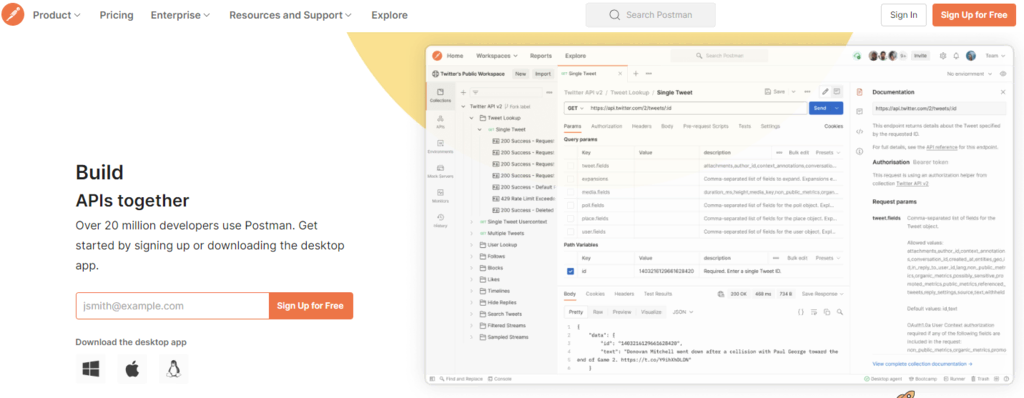
Credit: www.hostinger.com
Package Managers
Package managers are essential tools for web developers. They help manage project dependencies and libraries. These tools streamline the process of installing, updating, and configuring software packages. Package managers ensure projects run smoothly and consistently. Below, we’ll explore two popular package managers: npm and Yarn.
Npm
npm stands for Node Package Manager. It is the default package manager for Node.js. It helps developers share and reuse code. npm hosts a vast repository of JavaScript packages.
Here are some key features of npm:
- Easy to use for beginners
- Large community support
- Extensive documentation
To install a package using npm, use the following command:
npm install package-namenpm also allows for global installations with:
npm install -g package-nameYarn
Yarn is another popular package manager. It is known for its speed and reliability. Yarn was created by Facebook to address issues with npm.
Some benefits of using Yarn include:
- Faster dependency installation
- Better security features
- Deterministic dependency tree
To install a package using Yarn, use:
yarn add package-nameFor global installations, the command is:
yarn global add package-nameBoth npm and Yarn have their strengths. Choose based on your project needs.
Task Runners
Task runners are essential tools for web developers. They automate repetitive tasks, streamline workflows, and boost productivity. By using task runners, developers save time and reduce errors. Two popular task runners are Gulp and Grunt.
Gulp
Gulp is a powerful task runner. It uses Node.js and streams to automate tasks. With Gulp, you can automate tasks like:
- Minifying files
- Compiling Sass
- Optimizing images
- Reloading the browser
Gulp’s code is concise and easy to read. Here is a simple example:
const { src, dest, series } = require('gulp');
const sass = require('gulp-sass')(require('sass'));
function compileSass() {
return src('src/scss/.scss')
.pipe(sass())
.pipe(dest('dist/css'));
}
exports.default = series(compileSass);Using Gulp, developers enjoy a faster and more efficient workflow.
Grunt
Grunt is another popular task runner. It has a large ecosystem of plugins. With Grunt, you can automate tasks such as:
- Linting JavaScript
- Running unit tests
- Concatenating files
- Deploying code
Grunt’s configuration file, Gruntfile.js, is simple to set up. Here is an example:
module.exports = function(grunt) {
grunt.initConfig({
pkg: grunt.file.readJSON('package.json'),
uglify: {
build: {
src: 'src/js/.js',
dest: 'dist/js/main.min.js'
}
}
});
grunt.loadNpmTasks('grunt-contrib-uglify');
grunt.registerTask('default', ['uglify']);
};Grunt’s flexibility and extensive plugin library make it a solid choice for automation.
Both Gulp and Grunt are powerful tools. They simplify and speed up development tasks, making the developer’s life easier.
Build Tools
Build tools are essential for web developers. They automate tasks and streamline workflows. These tools make development faster and more efficient. They help in managing dependencies, optimizing assets, and more. Let’s explore two popular build tools.
Webpack
Webpack is a popular build tool for modern web applications. It bundles JavaScript files for usage in a browser. Webpack can also transform, bundle, or package any resource or asset.
- Modules: Webpack treats every file as a module. This includes JavaScript, CSS, images, fonts, etc.
- Loaders: They preprocess files before they are bundled. For example, Babel-loader transpiles JavaScript code.
- Plugins: They perform tasks like optimizing bundles, managing assets, and injecting environment variables.
Here is a simple webpack.config.js file:
const path = require('path');
module.exports = {
entry: './src/index.js',
output: {
filename: 'bundle.js',
path: path.resolve(__dirname, 'dist')
},
module: {
rules: [
{
test: /\.js$/,
exclude: /node_modules/,
use: {
loader: 'babel-loader'
}
}
]
},
plugins: [
new HtmlWebpackPlugin({
template: './src/index.html'
})
]
};Parcel
Parcel is another build tool for web developers. It is a web application bundler, which requires zero configuration. Parcel supports HTML, CSS, JavaScript, and more.
- Zero Configuration: Parcel works out of the box. No need for configuration files.
- Hot Module Replacement (HMR): Parcel supports HMR for faster development.
- Code Splitting: Parcel splits code automatically. This improves load times.
To get started with Parcel, you need to install it first:
npm install -g parcel-bundlerThen, you can create an entry file (e.g., index.html) and run Parcel:
parcel index.htmlParcel will take care of everything, from bundling to serving the application.
Debugging Tools
Debugging is a crucial part of web development. It helps identify and fix errors in the code. Good debugging tools can save a lot of time and effort for developers. Let’s explore some of the top debugging tools.
Chrome Devtools
Chrome DevTools is an integrated development environment (IDE) within the Google Chrome browser. It offers a set of web developer tools that can be used to debug, edit, and monitor your code.
- Elements Panel: Inspect and modify DOM elements and CSS styles.
- Console Panel: View and log errors, run JavaScript commands.
- Network Panel: Analyze network requests and load times.
- Performance Panel: Measure performance and identify bottlenecks.
- Sources Panel: Debug JavaScript with breakpoints and step-by-step execution.
These features make Chrome DevTools a popular choice among developers. It provides a comprehensive set of tools to enhance productivity.
Firefox Developer Tools
Firefox Developer Tools is a robust set of tools available in the Firefox browser. It offers similar functionalities to Chrome DevTools, tailored to the Firefox environment.
- Inspector: Examine and edit HTML and CSS.
- Console: Execute JavaScript code and log messages.
- Debugger: Set breakpoints and step through code.
- Network Monitor: Check network requests and responses.
- Performance: Analyze runtime performance.
Firefox Developer Tools are highly praised for their detailed network analysis and intuitive user interface. They help developers understand and optimize their web applications.
Testing Frameworks
Testing frameworks are essential for web developers. They ensure code works correctly before release. These tools automate the testing process. This saves time and reduces errors. Below, we explore two popular testing frameworks.
Jest
Jest is a JavaScript testing framework. It is built by Facebook. Jest is simple to set up. It works well with React applications. The tool allows snapshot testing. This helps in tracking changes in the UI. Jest also provides a mocking feature. This makes testing isolated parts of your code easier. It runs tests in parallel. This speeds up the testing process.
Mocha
Mocha is a flexible testing framework. It supports Node.js and browser-based applications. Mocha provides a simple interface. This makes it easy to write tests. It allows asynchronous testing. This is useful for testing APIs. Mocha integrates well with other tools. It works with assertion libraries like Chai. Mocha’s wide support makes it a favorite among developers.
Collaboration Tools
Collaboration Tools are essential for web developers. They make teamwork smooth and efficient. By using the right tools, teams can communicate better, organize tasks, and track progress. Here are some top collaboration tools that every web developer should know.
Slack
Slack is a popular messaging app for teams. It allows real-time communication and integrates with many other tools. Teams can create channels for different projects, making it easy to stay organized.
- Instant Messaging: Chat with team members in real-time.
- File Sharing: Share documents, images, and code snippets.
- Integrations: Connect with tools like GitHub, Trello, and more.
- Search Functionality: Quickly find past messages and files.
Slack also supports voice and video calls. This makes it a one-stop solution for team communication. With its user-friendly interface, Slack helps teams stay connected and productive.
Trello
Trello is a visual project management tool. It uses boards, lists, and cards to help teams organize tasks. Trello is simple yet powerful.
- Boards: Create boards for different projects.
- Lists: Organize tasks into lists like “To Do,” “In Progress,” and “Done.”
- Cards: Add tasks as cards, which can be moved between lists.
- Checklists: Break down tasks into smaller steps.
Trello also allows team collaboration. Members can add comments, attachments, and due dates to cards. This makes it easy to track progress and stay on top of deadlines.
Trello integrates with many other tools, like Slack and Google Drive. This makes it versatile and adaptable to any team’s workflow.
Frequently Asked Questions
What Are Top Web Development Tools?
Top web development tools include Visual Studio Code, GitHub, and Chrome DevTools. These tools help streamline coding, version control, and debugging processes, making development faster and more efficient.
Why Use Visual Studio Code?
Visual Studio Code is popular for its versatility, extensive extensions, and user-friendly interface. It supports multiple programming languages and offers features like IntelliSense, debugging, and Git integration, enhancing productivity.
How Does Github Help Developers?
GitHub offers version control and collaborative coding features. It allows developers to track changes, manage projects, and collaborate efficiently. This makes it easier to work on team projects and open-source contributions.
What Is Chrome Devtools?
Chrome DevTools is a set of web developer tools built into Google Chrome. It helps with inspecting and debugging code, optimizing website performance, and analyzing network activity, essential for effective web development.
Conclusion
Choosing the right tools makes web development easier and more efficient. These development tools enhance productivity and code quality. They save time and simplify workflows. Each tool offers unique features to meet various needs. Explore them to find what works best for your projects.
Stay updated with new tools and trends in web development. This ensures you remain competitive in the industry. Happy coding!




